PG occupancy tracking.
Fretbox enables real-time tracking of hostel operational activities. It listens to every resident's touchpoint & improves their comfort, security. Enhance overall functioning of your hostel through Fretbox.
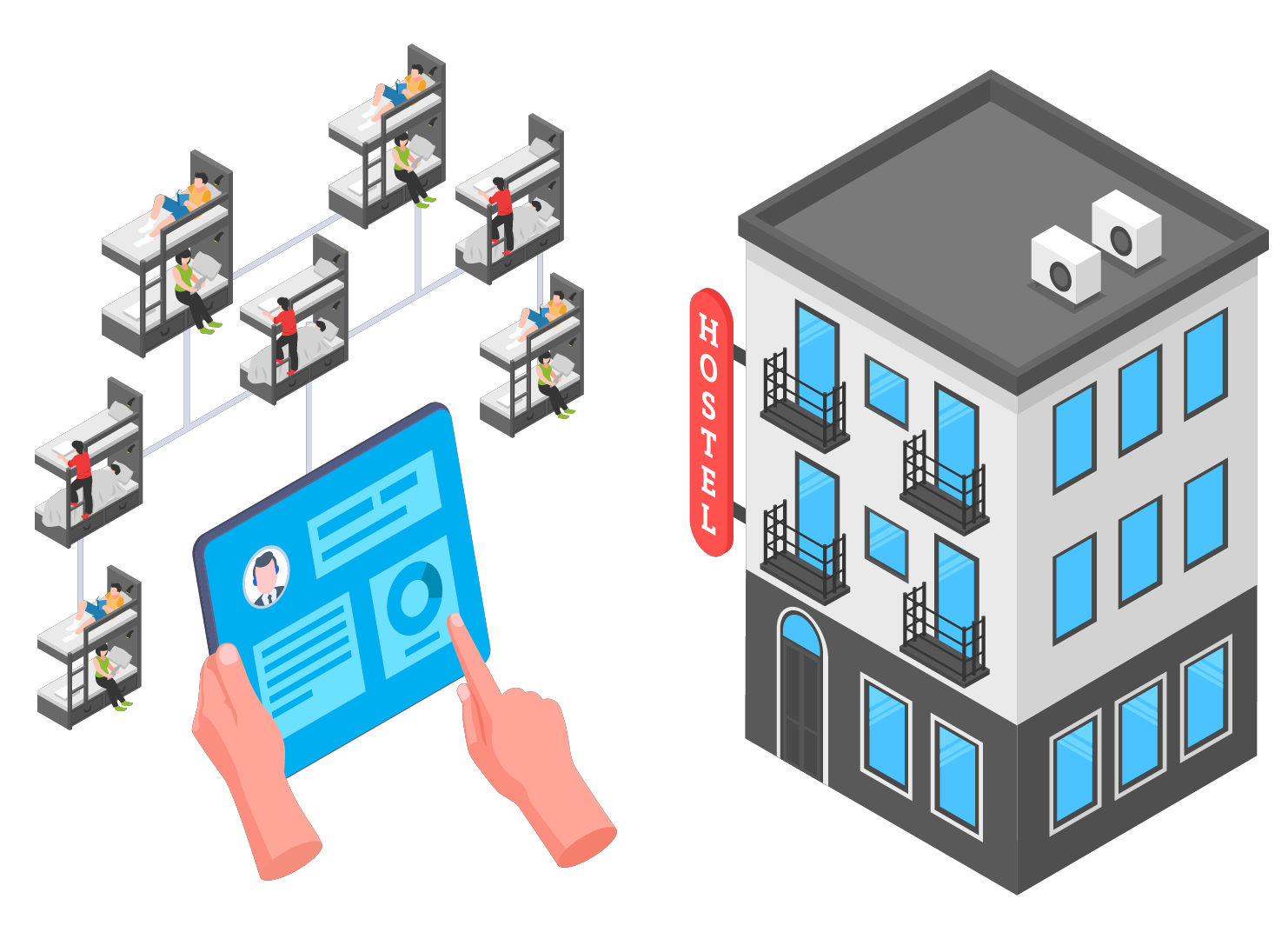
HOW FRETBOX WORKS?
FretBox helps enhance the overall functioning / productivity & provide residents feedback.

Monitor and manage multiple hostels via web & mobile applications 24*7
FretBox Gives You Real time occupancy data.
Real-time tracking of operational activities.
FretBox improves resident’s comfort & security.
Enhance overall functioning of your hostel.
PG Live Occupancy Tracking System FAQs
The best way to track PG live occupancy depends on the specific needs and resources of the PG. Here are a few options:
Property Management System (PMS): A PMS is a software that manages all aspects of a PG's operations, including bookings, check-ins, and room assignments. Many PMS systems also include live occupancy tracking, which allows staff to quickly see which beds or rooms are occupied and which are available.
Channel Manager: A channel manager is a software that integrates with a PG's online booking platforms (such as PGworld, Booking.com, or Airbnb) and updates availability in real-time. This means that when a guest books a bed or room online, the channel manager automatically updates the PG's availability across all platforms.
Manual tracking: If a PG does not have the budget or resources for a PMS or channel manager, it is possible to track live occupancy manually. This could involve creating a physical chart or spreadsheet that staff update regularly to show which beds or rooms are occupied and which are available.
Ultimately, the best approach will depend on the size and complexity of the PG, as well as the level of automation and integration desired.
Tracking PG live occupancy can provide a number of benefits for both guests and PG staff. Here are a few of the key benefits:
Maximizing revenue: By tracking live occupancy, PG staff can quickly identify which beds or rooms are available and which are occupied. This allows them to maximize revenue by ensuring that all available beds or rooms are filled.
Improving guest experience: When a PG is able to accurately track occupancy, they can better manage guest expectations. Guests are less likely to be disappointed if they arrive expecting a particular bed or room and find that it is already occupied.
Reducing overbooking: Live occupancy tracking helps to reduce the risk of overbooking, which can result in double bookings and unhappy guests. By keeping track of occupancy in real-time, PG staff can avoid booking more beds or rooms than they actually have available.
Efficient housekeeping: Knowing which beds or rooms are occupied and which are not allows housekeeping staff to prioritize their work and clean occupied rooms first, reducing guest waiting times.
Overall, tracking live occupancy helps PGs to optimize their operations, improve guest experience, and maximize revenue.
To set up a system to track PG live occupancy, you can follow these steps:
Determine the level of automation you need: As mentioned earlier, you can choose between a Property Management System (PMS), a Channel Manager, or manual tracking. Consider the size of your PG, the number of rooms or beds, and your budget before making a decision.
Choose a software provider: If you decide to go with a PMS or Channel Manager, research providers that offer live occupancy tracking as a feature. Look for providers with good reviews, user-friendly interfaces, and responsive customer support.
Set up your software: Once you have chosen a provider, you will need to set up your software. This typically involves creating an account, connecting your booking channels, and setting up room types and rates.
Train your staff: Make sure all relevant staff members are trained on how to use the software to track occupancy. This may involve providing written instructions or holding a training session.
Monitor your system: Regularly monitor your occupancy tracking system to ensure that it is working correctly and that all data is up-to-date.
Use the data to make informed decisions: Finally, use the occupancy data to make informed decisions about room rates, staffing, and other aspects of your PG's operations. Regularly review your occupancy reports to identify trends and make adjustments as needed.
Remember that setting up an occupancy tracking system may require some upfront investment of time and resources, but the benefits can be significant in terms of improved operations and guest satisfaction.
To track PG live occupancy, you will need to collect and track the following information:
Number of available beds or rooms: This is the total number of beds or rooms that are available for guests to book at any given time.
Number of occupied beds or rooms: This is the total number of beds or rooms that are currently occupied by guests.
Check-in and check-out dates: For each occupied bed or room, you will need to track the check-in and check-out dates to determine how long each guest is staying.
Room type or bed number: It's important to track which specific beds or rooms are occupied to avoid double bookings or guest dissatisfaction.
Booking source: If your PG has multiple booking sources (such as PGworld, Booking.com, or Airbnb), it can be helpful to track where each booking comes from to identify which sources are most effective.
Historical occupancy data: To identify trends and make informed decisions, it's important to track historical occupancy data over time.
You can collect this information using a Property Management System (PMS), a Channel Manager, or a manual tracking system. By tracking this information in real-time, you can better manage your PG's operations, improve guest experience, and maximize revenue.
Here are some best practices for tracking PG live occupancy:
Use a reliable system: Choose a Property Management System (PMS) or Channel Manager that is reliable and provides accurate data. A system with a high uptime rate and quick response time is essential.
Keep data up-to-date: Ensure that your occupancy data is updated in real-time. This can be done automatically through a PMS or Channel Manager, or manually if you do not have a system in place.
Regularly review occupancy reports: Review occupancy reports regularly to identify trends and make informed decisions about staffing, room rates, and other aspects of your PG's operations.
Monitor for overbooking: Overbooking can lead to unhappy guests and lost revenue. Monitor your occupancy data closely to avoid double bookings.
Train your staff: Make sure that all relevant staff members are trained on how to use the occupancy tracking system effectively. This includes understanding how to update occupancy data and how to read occupancy reports.
Keep historical data: Keep historical occupancy data to identify trends and make informed decisions about staffing, room rates, and other aspects of your PG's operations.
Regularly update room availability: Regularly update room availability across all booking channels to ensure that guests are not able to book beds or rooms that are not actually available.
By following these best practices, you can effectively track PG live occupancy and optimize your PG's operations.
To monitor the data that you have collected on PG live occupancy, you can use occupancy reports generated by your Property Management System (PMS) or Channel Manager. These reports typically include the following information:
Occupancy rate: This is the percentage of beds or rooms that are currently occupied. It is calculated by dividing the number of occupied beds or rooms by the total number of available beds or rooms.
Average length of stay: This is the average number of nights that guests are staying in your PG. It is calculated by dividing the total number of nights stayed by the total number of occupied beds or rooms.
Room type or bed number: This is the specific bed or room number that is currently occupied.
Check-in and check-out dates: This information is used to determine how long each guest is staying in your PG.
Booking source: This information can help you identify which booking channels are most effective and adjust your marketing strategies accordingly.
By regularly reviewing occupancy reports, you can identify trends and make informed decisions about staffing, room rates, and other aspects of your PG's operations. You can also use this data to forecast future occupancy and plan accordingly. If you notice any discrepancies in the data, such as double bookings or incorrect check-in or check-out dates, be sure to address them promptly to avoid unhappy guests and lost revenue.
There are several methods for tracking PG live occupancy:
Property Management System (PMS): A PMS is a software system designed to manage all aspects of a PG's operations, including bookings, check-ins, check-outs, and room inventory. PMS can also track live occupancy by updating room availability in real-time and generating occupancy reports.
Channel Manager: A Channel Manager is a software tool that allows PGs to manage multiple booking channels, such as PGworld, Booking.com, and Airbnb, from a single platform. Channel managers can also track live occupancy by updating room availability across all booking channels in real-time and generating occupancy reports.
Manual tracking system: If you do not have a PMS or Channel Manager, you can track live occupancy manually using a spreadsheet or paper logbook. This method requires more time and effort but can be effective for smaller PGs with lower occupancy rates.
Smart locks: Smart locks can track live occupancy by automatically updating room availability when a guest checks in or out. Some smart locks can also generate occupancy reports and provide real-time data on room occupancy.
Mobile apps: Some mobile apps are designed to help PGs track live occupancy by allowing guests to check-in and check-out using their mobile devices. These apps can also update room availability in real-time and generate occupancy reports.
Each of these methods has its own advantages and disadvantages, and the best method for your PG will depend on your specific needs and budget. However, using a PMS or Channel Manager is generally considered the most effective and efficient way to track PG live occupancy.
You can automate the process of tracking PG live occupancy by using a Property Management System (PMS) or Channel Manager that includes an occupancy tracking feature. Here are some steps to automate the process:
Choose a PMS or Channel Manager: Look for a PMS or Channel Manager that includes occupancy tracking as a feature. Compare different systems based on price, features, and ease of use.
Set up your inventory: Set up your room inventory in the PMS or Channel Manager. This includes specifying the number of beds or rooms available for each room type, and any other relevant information such as maximum occupancy or bed configuration.
Connect to booking channels: Connect your PMS or Channel Manager to your booking channels, such as PGworld or Booking.com. This allows you to automatically update room availability across all booking channels in real-time.
Set up automatic updates: Set up your PMS or Channel Manager to automatically update room availability when a guest checks in or out. This ensures that your occupancy data is always up-to-date.
Generate occupancy reports: Use the occupancy reports generated by your PMS or Channel Manager to monitor occupancy rates, average length of stay, and other key metrics. This can help you identify trends and make informed decisions about staffing, room rates, and other aspects of your PG's operations.
By automating the process of tracking PG live occupancy, you can save time and reduce the risk of overbooking or other errors. This can help you run your PG more efficiently and provide a better guest experience.
There are several challenges associated with tracking PG live occupancy, including:
System compatibility: If you use multiple booking channels, it can be challenging to ensure that all channels are properly synchronized with your occupancy tracking system. Different booking channels may use different systems, which can lead to discrepancies in room availability and occupancy rates.
Technical issues: Technical issues such as system downtime, software bugs, or connectivity issues can disrupt your occupancy tracking system and cause errors or delays.
Human error: Manual data entry or other human errors can also lead to discrepancies in your occupancy data. For example, if a front desk agent forgets to update the room availability in the system, it can lead to overbooking or other issues.
Seasonal fluctuations: PG occupancy rates can fluctuate significantly depending on the season, local events, or other factors. This can make it challenging to accurately forecast occupancy rates and adjust staffing levels or room rates accordingly.
Limited data analysis: Occupancy tracking systems may not provide sufficient data analysis tools to help you identify trends or make informed decisions about your PG's operations. For example, you may need to manually analyze data from multiple sources to identify the most effective booking channels or adjust your marketing strategies.
To overcome these challenges, it is important to choose a reliable occupancy tracking system, train staff on its proper use, and regularly monitor and analyze your occupancy data. By staying vigilant and proactive, you can ensure that your occupancy data is accurate and up-to-date, and use it to make informed decisions about your PG's operations.
To ensure accuracy when tracking PG live occupancy, you can follow these best practices:
Use a reliable system: Choose a Property Management System (PMS) or Channel Manager that is known for its accuracy and reliability. Look for systems that offer real-time updates and are designed specifically for the hospitality industry.
Train staff: Train your front desk staff on how to properly use the occupancy tracking system and emphasize the importance of accurate data entry. Make sure that all staff members understand the impact that inaccurate data can have on your PG's operations and reputation.
Double-check data: Regularly check your occupancy data against other sources, such as your booking channels or guest registration logs. This can help you identify discrepancies and correct any errors before they lead to problems.
Update inventory in real-time: Make sure that your inventory is updated in real-time, including any changes to room availability, cancellations, or early check-outs. This can help prevent overbooking and ensure that your occupancy data is accurate.
Use automated systems: Consider using automated systems, such as smart locks or mobile check-in apps, to help reduce the risk of human error and ensure that occupancy data is updated in real-time.
Regularly monitor data: Regularly monitor your occupancy data and use it to identify trends and make informed decisions about your PG's operations. For example, you may use occupancy data to adjust your staffing levels, room rates, or marketing strategies.
By following these best practices, you can help ensure that your occupancy data is accurate and up-to-date, which can help you run your PG more efficiently and provide a better guest experience.