FAQ
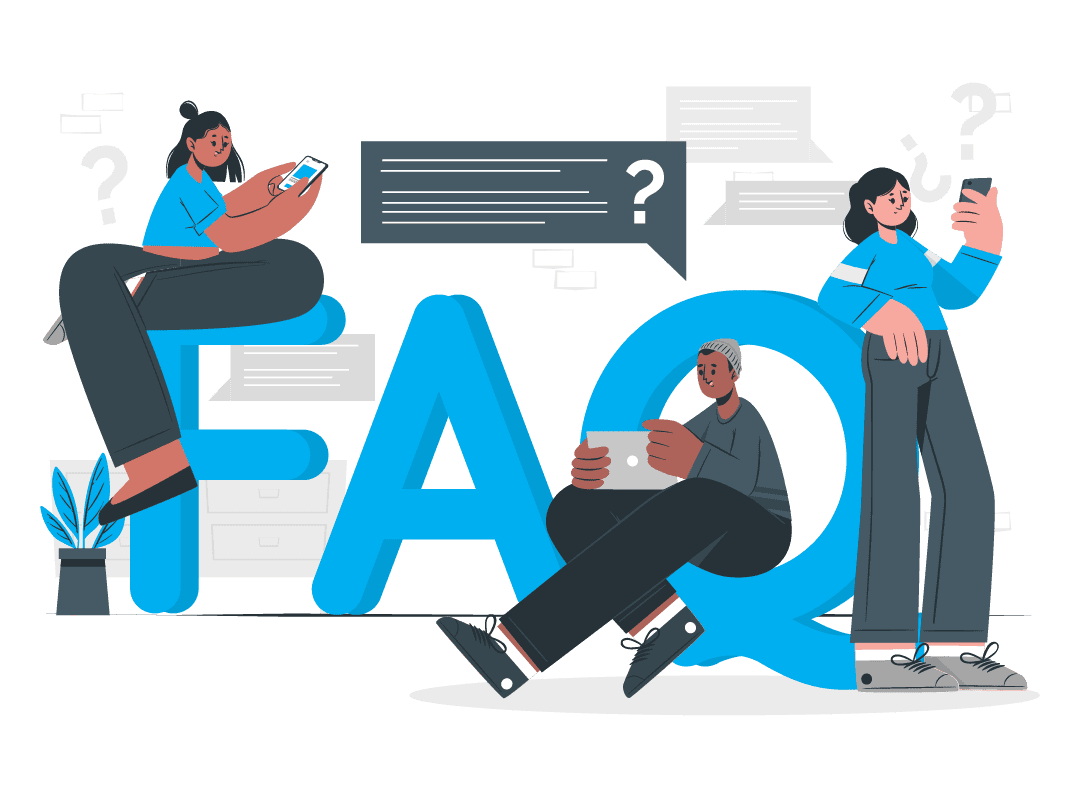
General FAQs
Fretbox is a community management system. Complaint management, visitor management, Maintenance, Parking, Noticeboard, feedback, suggestions, emergency are some features of product.
App is available on google play store and app store.
There are no hidden charges.
No app is safe to install and use.
Pune
We have permission from society management. Police permission is not required to visit society.
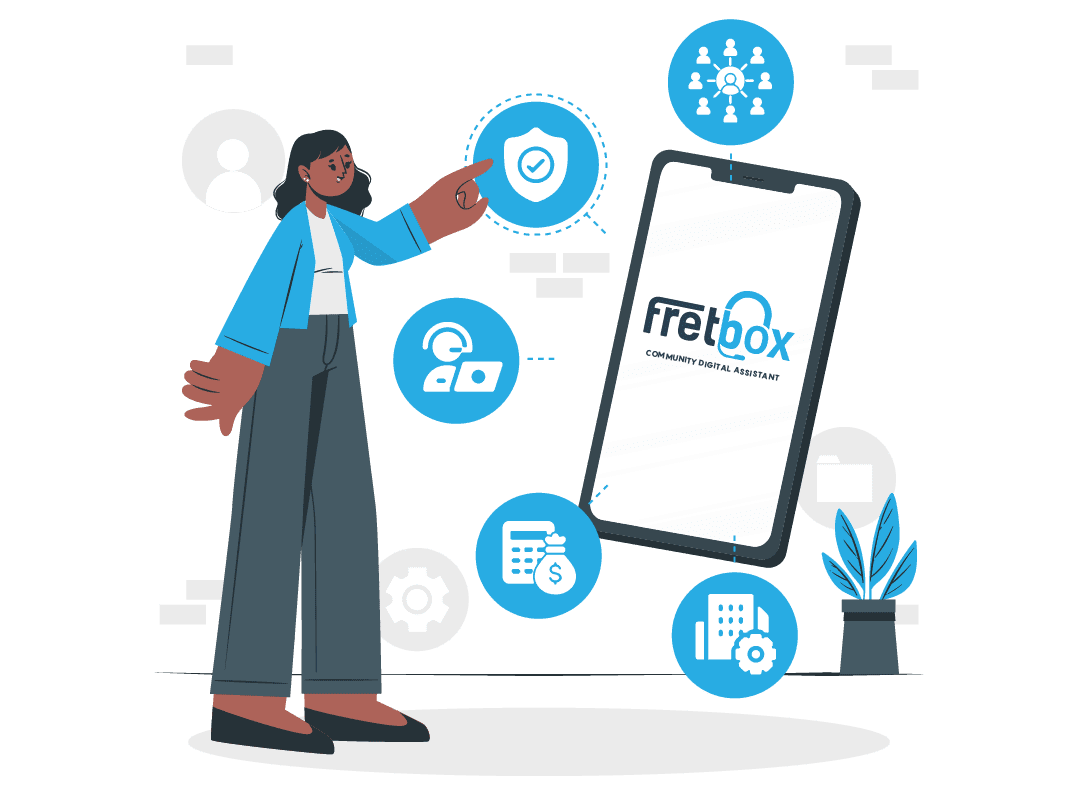
Hostel Student Security System FAQs
Hostels generally have several security measures in place to ensure the safety of their students. Some of these measures include:
24/7 Security Staff: Hostels often have security personnel on duty at all times to monitor the premises and ensure that only authorized persons are allowed in.
CCTV Surveillance: Closed-circuit television (CCTV) cameras are installed in common areas and hallways of the hostel to monitor any suspicious activity.
Access Control: Hostels often have access control systems in place that only allow authorized persons to enter the premises. This may include keycard or biometric systems.
Fire Safety Measures: Hostels are required to have fire safety measures in place, such as smoke detectors, fire alarms, fire extinguishers, and emergency exits.
Regular Safety Drills: Hostels conduct regular safety drills to ensure that students are prepared in case of an emergency.
Background Checks: Hostels may conduct background checks on students and staff to ensure that they have no criminal record.
It's important to note that these security measures may vary depending on the specific hostel and location, but they are generally designed to ensure the safety and security of hostel students.
The frequency of security patrols in hostels can vary depending on the hostel's location, size, and security protocols. However, in most cases, security patrols are conducted regularly throughout the day and night to ensure the safety and security of the hostel students.
Typically, security personnel will patrol the hostel's premises at least once every hour, checking for any signs of suspicious activity or safety hazards. This includes monitoring common areas such as the lobby, corridors, and parking lot, as well as checking individual rooms to ensure that students are safe and secure.
Some hostels may also conduct more frequent security patrols during periods of increased risk, such as during holidays or large events, or in areas with higher rates of crime.
Overall, the goal of security patrols in hostels is to deter potential criminals, quickly identify and respond to any safety concerns, and ensure that students feel safe and secure during their stay.
Whether hostel security systems are monitored 24/7 or not can depend on the specific hostel and the security measures they have in place. Some hostels may have security systems that are monitored around the clock, while others may only be monitored during certain hours of the day or night.
For example, a hostel may have a security team or third-party security company that monitors CCTV cameras and other security systems 24/7. In this case, any suspicious activity or safety concerns can be quickly identified and addressed, even outside of regular business hours.
However, some hostels may not have 24/7 monitoring of their security systems. Instead, security personnel may only be on duty during certain hours, such as during the day or evening shift. In this case, any incidents that occur outside of these hours may not be immediately identified or addressed.
It's important to note that even if a hostel has 24/7 monitoring of its security systems, it's still important for students to take personal safety precautions and report any suspicious activity or concerns to the appropriate authorities.
Yes, many hostels have video surveillance as part of their security system. Video surveillance, or CCTV (closed-circuit television), is a common security measure used in hostels and other public spaces to deter criminal activity, identify suspects, and monitor the premises for safety hazards.
CCTV cameras are typically installed in common areas such as lobbies, hallways, and outdoor spaces, and in some cases, may also be installed in individual rooms for added security. The cameras are usually monitored by security personnel or a third-party security company, who can quickly identify and respond to any suspicious activity or safety concerns.
It's important to note that video surveillance in hostels should be used responsibly and in compliance with privacy laws and regulations. Hostels should clearly communicate to their students that video surveillance is in use and ensure that the cameras are not installed in areas where students have a reasonable expectation of privacy, such as bathrooms or changing rooms. Additionally, any footage captured by the CCTV cameras should be handled and stored securely to protect the privacy of students and staff.
Yes, there are often restrictions on visitors to hostel premises to ensure the safety and security of hostel students. These restrictions may vary depending on the specific hostel's policies and location, but some common restrictions include:
Restricted Access: Hostels may limit access to their premises to authorized persons only, such as students, staff, and approved visitors.
Visitor Registration: Hostels may require visitors to register at the front desk or security checkpoint before being allowed to enter the premises. Visitors may also be required to provide identification and contact information.
Visiting Hours: Hostels may have specific visiting hours during which visitors are allowed on the premises. Visitors who arrive outside of these hours may be turned away or asked to leave.
Escort Policy: Hostels may require visitors to be escorted by a hostel staff member or student at all times while on the premises.
Guest Policy: Hostels may have policies regarding overnight guests, including restrictions on the number of guests allowed per student and the length of stay.
These restrictions are designed to maintain the safety and security of hostel students and prevent unauthorized persons from entering the premises. It's important for students to be familiar with their hostel's visitor policies and to report any suspicious activity or concerns to the appropriate authorities.
If a security incident occurs at a hostel, it's important for students to report it immediately to the appropriate authorities. The process for reporting a security incident at the hostel may vary depending on the hostel's policies and location, but here are some general steps that students should take:
Notify Staff: Students should notify hostel staff immediately if they witness or experience any suspicious activity, safety hazards, or security breaches.
Contact Security: If the hostel has a security team or third-party security company, students should contact them as soon as possible to report the incident.
Call Emergency Services: If the incident is an emergency, such as a fire, medical emergency, or violent crime, students should call emergency services immediately.
Provide Details: When reporting a security incident, students should provide as much detail as possible, including the location of the incident, a description of the suspects or perpetrators, and any other relevant information.
Follow Up: Hostel staff or security personnel may follow up with the student to gather more information or provide updates on the incident.
It's important for students to take security incidents seriously and report them promptly to ensure the safety of themselves and others in the hostel. Hostels should also have clear procedures in place for reporting and responding to security incidents and communicate these procedures to their students.
Hostel security systems can help protect against theft by deterring criminals, identifying suspects, and alerting security personnel to suspicious activity. Here are some common ways that hostel security systems can help prevent theft:
Access Control: Hostels may use access control systems such as key cards, passcodes, or biometric readers to restrict access to rooms and other secure areas.
Video Surveillance: CCTV cameras can be used to monitor the premises and identify suspicious activity or persons. If a theft occurs, video footage can be used to identify the suspect and assist law enforcement in apprehending them.
Alarms: Hostels may have burglar alarms or other types of security alarms that are triggered when unauthorized access is detected.
Security Personnel: Hostels may have security personnel who monitor the premises and respond to security incidents, including theft.
Lockers: Hostels may provide lockers for students to store their valuable items and ensure their safety.
Education and Awareness: Hostels can help prevent theft by educating students about how to keep their belongings safe and avoid becoming targets of theft.
It's important for hostels to have a comprehensive security plan in place that includes multiple layers of protection to help prevent theft and other security incidents. By using a combination of access control, video surveillance, alarms, security personnel, lockers, and education and awareness, hostels can help protect their students and their belongings.
Most hostels have specific security policies or protocols that students are required to follow in order to ensure the safety and security of everyone on the premises. These policies may vary depending on the hostel's location and specific circumstances, but here are some common security policies that hostel students may be required to follow:
Access Control: Hostel students may be required to use a key card, passcode, or other form of identification to gain access to the hostel and certain areas within the hostel.
Locking Doors and Windows: Hostel students may be required to keep their doors and windows locked when they are not in their rooms to prevent unauthorized access.
Reporting Security Incidents: Hostel students may be required to report any security incidents, safety hazards, or suspicious activity to hostel staff or security personnel immediately.
No Unauthorized Guests: Hostel students may be prohibited from bringing unauthorized guests into the hostel, and may be required to register any guests they do bring in.
No Smoking or Fire Hazards: Hostel students may be prohibited from smoking or engaging in other activities that could pose a fire hazard within the hostel.
Safe Use of Hostel Facilities: Hostel students may be required to use hostel facilities such as kitchen appliances, gym equipment, and laundry facilities safely and responsibly.
Respect for Other Students and Staff: Hostel students may be required to treat other students and staff with respect and avoid behavior that could be considered threatening or harassing.
These security policies and protocols are designed to help ensure the safety and security of all students and staff within the hostel. It's important for students to familiarize themselves with the hostel's security policies and follow them at all times.
In the event of a security breach, hostels typically have emergency response services in place to protect their students and staff. These services may vary depending on the location of the hostel and the severity of the security breach, but here are some common emergency response services that may be available:
On-Site Security Personnel: Many hostels have on-site security personnel who can respond to security breaches and take appropriate action to protect students and staff.
Emergency Services: If the security breach is an emergency, such as a fire, medical emergency, or violent crime, students and staff should call emergency services immediately.
Evacuation Plans: Hostels should have evacuation plans in place in case of a security breach or other emergency. These plans should be communicated to all students and staff and regularly rehearsed to ensure everyone knows what to do in an emergency.
Safe Rooms: Hostels may have designated safe rooms or areas where students and staff can go in case of a security breach or other emergency.
Communication Systems: Hostels should have reliable communication systems in place to notify students and staff of security breaches or other emergencies and provide them with instructions on what to do.
Coordination with Local Authorities: Hostels should have protocols in place to coordinate with local authorities, such as the police or fire department, in case of a security breach or other emergency.
It's important for hostels to have a comprehensive emergency response plan in place that includes multiple layers of protection to help ensure the safety of their students and staff. By using a combination of on-site security personnel, emergency services, evacuation plans, safe rooms, communication systems, and coordination with local authorities, hostels can respond quickly and effectively to security breaches and other emergencies.
Hostels typically have policies and procedures in place to protect the privacy and confidentiality of student data. These measures may vary depending on the location of the hostel and the laws and regulations governing data protection in that area, but here are some common measures that hostels may take to ensure the privacy and confidentiality of student data:
Data Protection Policies: Hostels may have policies in place that outline how they collect, use, store, and protect student data. These policies should be communicated to all staff and students and should be compliant with applicable data protection laws and regulations.
Access Control: Hostels may use access control mechanisms, such as passwords, biometric authentication, or access logs, to limit access to student data to authorized personnel only.
Encryption: Hostels may use encryption to protect student data when it is stored, transmitted, or processed. Encryption ensures that data can only be accessed by authorized personnel with the appropriate decryption keys.
Regular Data Backups: Hostels may regularly backup student data to ensure that it can be recovered in case of a data loss or breach.
Training and Awareness: Hostels may provide training and awareness programs for staff and students to ensure they understand the importance of data protection and how to comply with the hostel's data protection policies and procedures.
Compliance Audits: Hostels may conduct compliance audits to ensure that they are complying with applicable data protection laws and regulations and to identify and address any vulnerabilities or gaps in their data protection measures.
By taking these measures, hostels can help ensure the privacy and confidentiality of student data and protect against data breaches or unauthorized access to student data.

Hostel Student Security Software FAQs
Hostel Students Security Software refers to a range of software programs and applications that are designed to enhance the security and safety of students living in hostels. These software solutions typically use technology to monitor and manage various security-related aspects of hostel operations, such as access control, video surveillance, emergency response, and incident management.
Here are some common features and capabilities of Hostel Students Security Software:
Access Control: This feature allows the hostel to manage access to the hostel premises and specific areas within the hostel, such as rooms, common areas, and facilities. It may use various access control mechanisms, such as keycards, biometric authentication, or PIN codes.
Video Surveillance: Hostel Students Security Software may include video surveillance systems that use cameras to monitor and record activities in and around the hostel. These systems can help deter criminal activities and provide evidence in case of an incident.
Incident Management: This feature allows the hostel staff to report and manage incidents such as security breaches, theft, and safety hazards. It may include features such as incident reporting, tracking, and resolution.
Emergency Response: Hostel Students Security Software may include emergency response features that enable quick and coordinated response to emergencies. It may include features such as mass notification, evacuation plans, and emergency alerts.
Analytics and Reporting: Hostel Students Security Software may include analytics and reporting features that provide insights into security-related activities and incidents. It may include features such as real-time dashboards, trend analysis, and performance metrics.
Overall, Hostel Students Security Software is designed to help hostels enhance the safety and security of their students by leveraging technology to monitor and manage security-related aspects of hostel operations.
Some advantages of using Hostel Students Security Software are:
Increased Security: Hostel Students Security Software can help improve the security of the hostel and its residents by providing advanced access control, video surveillance, and incident management capabilities.
Quick Emergency Response: Hostel Students Security Software can help facilitate quick and coordinated responses to emergencies by providing features such as mass notification, emergency alerts, and evacuation plans.
Improved Efficiency: Hostel Students Security Software can help streamline security-related processes and tasks, such as incident reporting and tracking, access control management, and security analytics.
Enhanced Reporting and Analytics: Hostel Students Security Software can provide detailed reporting and analytics capabilities, enabling hostel staff to gain insights into security-related activities and incidents and make data-driven decisions to improve security.
Cost-Effective: Hostel Students Security Software can help reduce security-related costs by automating tasks and processes, improving efficiency, and reducing the need for physical security personnel.
Overall, Hostel Students Security Software can help hostels enhance the safety and security of their students while improving efficiency and reducing costs.
Hostel Students Security Software protects students by providing advanced security features such as access control, video surveillance, and incident management capabilities. These features help prevent unauthorized access, detect and deter criminal activities, and provide quick responses to incidents and emergencies.
Access control features ensure that only authorized individuals can enter the hostel premises and specific areas within the hostel, such as rooms, common areas, and facilities. Video surveillance systems help monitor and record activities in and around the hostel, providing evidence in case of incidents. Incident management capabilities enable quick reporting, tracking, and resolution of incidents, while emergency response features facilitate quick and coordinated responses to emergencies.
Overall, Hostel Students Security Software enhances the safety and security of students by providing advanced security features that help prevent and respond to security-related incidents and emergencies.
Hostel Students Security Software offers a range of security measures to enhance the safety and security of students. Here are some examples:
Access Control: Hostel Students Security Software offers advanced access control features such as keycards, biometric authentication, and PIN codes, to ensure that only authorized individuals can enter the hostel premises and specific areas within the hostel.
Video Surveillance: Hostel Students Security Software includes video surveillance systems that use cameras to monitor and record activities in and around the hostel. These systems can help deter criminal activities and provide evidence in case of an incident.
Incident Management: Hostel Students Security Software includes incident management capabilities that enable quick reporting, tracking, and resolution of security-related incidents. This helps hostel staff respond quickly and effectively to incidents such as security breaches, theft, and safety hazards.
Emergency Response: Hostel Students Security Software includes emergency response features that facilitate quick and coordinated responses to emergencies. These features may include mass notification, emergency alerts, and evacuation plans.
Analytics and Reporting: Hostel Students Security Software includes analytics and reporting features that provide insights into security-related activities and incidents. This helps hostel staff identify trends, make data-driven decisions, and continuously improve security measures.
Overall, Hostel Students Security Software offers a comprehensive range of security measures to enhance the safety and security of students living in hostels.
Hostel Students Security Software may collect different types of data depending on the specific features and functionalities of the software. Some common types of data that may be collected include:
Personal Information: Hostel Students Security Software may collect personal information about students, such as their name, age, gender, and contact information. This data is typically used for identification and communication purposes.
Access Control Data: Hostel Students Security Software may collect data related to access control, such as keycard usage logs, biometric authentication records, and PIN code activity. This data is used to monitor and manage access to different areas of the hostel.
Video Surveillance Data: Hostel Students Security Software may collect video surveillance data, such as footage from security cameras placed throughout the hostel. This data is used to monitor activities and detect security breaches and incidents.
Incident Data: Hostel Students Security Software may collect data related to security incidents, such as incident reports, incident tracking information, and resolution data. This data is used to identify trends, track incidents, and improve security measures.
Analytics and Reporting Data: Hostel Students Security Software may collect data related to analytics and reporting, such as security-related metrics and trends. This data is used to identify areas for improvement and make data-driven decisions to enhance security measures.
Overall, Hostel Students Security Software collects data to improve the safety and security of students living in hostels by providing advanced security features and capabilities.
Hostel Students Security Software is designed to be user-friendly, with intuitive interfaces and easy-to-use features. The software is typically developed with the needs of hostel staff and students in mind, with the goal of enhancing safety and security without adding unnecessary complexity.
Here are some examples of user-friendly features commonly found in Hostel Students Security Software:
Intuitive Interfaces: Hostel Students Security Software typically includes intuitive user interfaces that are easy to navigate and use. These interfaces may include graphical maps, dashboards, and charts that provide real-time data and visual representations of security-related activities.
Mobile Access: Hostel Students Security Software may include mobile applications that enable hostel staff to access security-related data and features from their smartphones or tablets. This can be particularly useful for staff members who need to monitor security while on the move.
Customizable Settings: Hostel Students Security Software may offer customizable settings that enable users to configure the software to meet their specific needs. This may include setting up access control rules, configuring camera settings, and customizing incident management workflows.
Training and Support: Hostel Students Security Software providers typically offer training and support to help users get the most out of the software. This may include online tutorials, training materials, and technical support to help users troubleshoot issues and get the most out of the software.
Overall, Hostel Students Security Software is designed to be user-friendly, with features and interfaces that are intuitive, customizable, and easy to use.
There are typically many additional features available with Hostel Students Security Software beyond basic security and access control. These features can vary depending on the specific software solution and provider, but here are some common examples:
Visitor Management: Hostel Students Security Software may include features to manage visitors to the hostel. This can include tracking visitor activity, issuing visitor badges, and setting up rules for visitor access to different areas of the hostel.
Incident Management: Hostel Students Security Software may include incident management features, such as incident reporting, incident tracking, and resolution workflows. These features can help staff members quickly respond to security incidents and take appropriate action.
Asset Management: Hostel Students Security Software may include asset management features, such as inventory tracking, maintenance scheduling, and reporting. These features can help hostel staff keep track of important assets and ensure they are well-maintained.
Communication Tools: Hostel Students Security Software may include communication tools, such as mass notifications, emergency alerts, and messaging capabilities. These features can help hostel staff quickly communicate important information to students and other staff members.
Analytics and Reporting: Hostel Students Security Software may include analytics and reporting features, such as real-time data analytics, trend analysis, and performance metrics. These features can help hostel staff identify areas for improvement and make data-driven decisions to enhance security measures.
Overall, Hostel Students Security Software can offer a wide range of additional features and capabilities beyond basic security and access control, depending on the needs of the hostel and its students.
There is typically a cost associated with using Hostel Students Security Software. The cost can vary depending on the specific software solution and provider, as well as the size and needs of the hostel. However, the cost of implementing Hostel Students Security Software is often outweighed by the benefits of enhanced security and safety for hostel students and staff.
Hostel Students Security Software typically comes with technical support and customer service from the software provider. This can include phone, email, or online support to address any technical issues or questions. Additionally, some software providers may offer training or onboarding services to help hostel staff get started with the software. The level of support can vary depending on the software provider and the specific software solution, but most providers strive to offer prompt and effective support to ensure customer satisfaction.
The compatibility of Hostel Students Security Software with existing IT systems can vary depending on the software solution and the IT infrastructure of the hostel. However, many software providers design their solutions to be compatible with a wide range of IT systems and hardware, including existing security systems and access control solutions. It's important for hostels to carefully evaluate the compatibility of any software solution with their existing IT systems before making a purchase, and to work with the software provider to ensure a smooth integration.
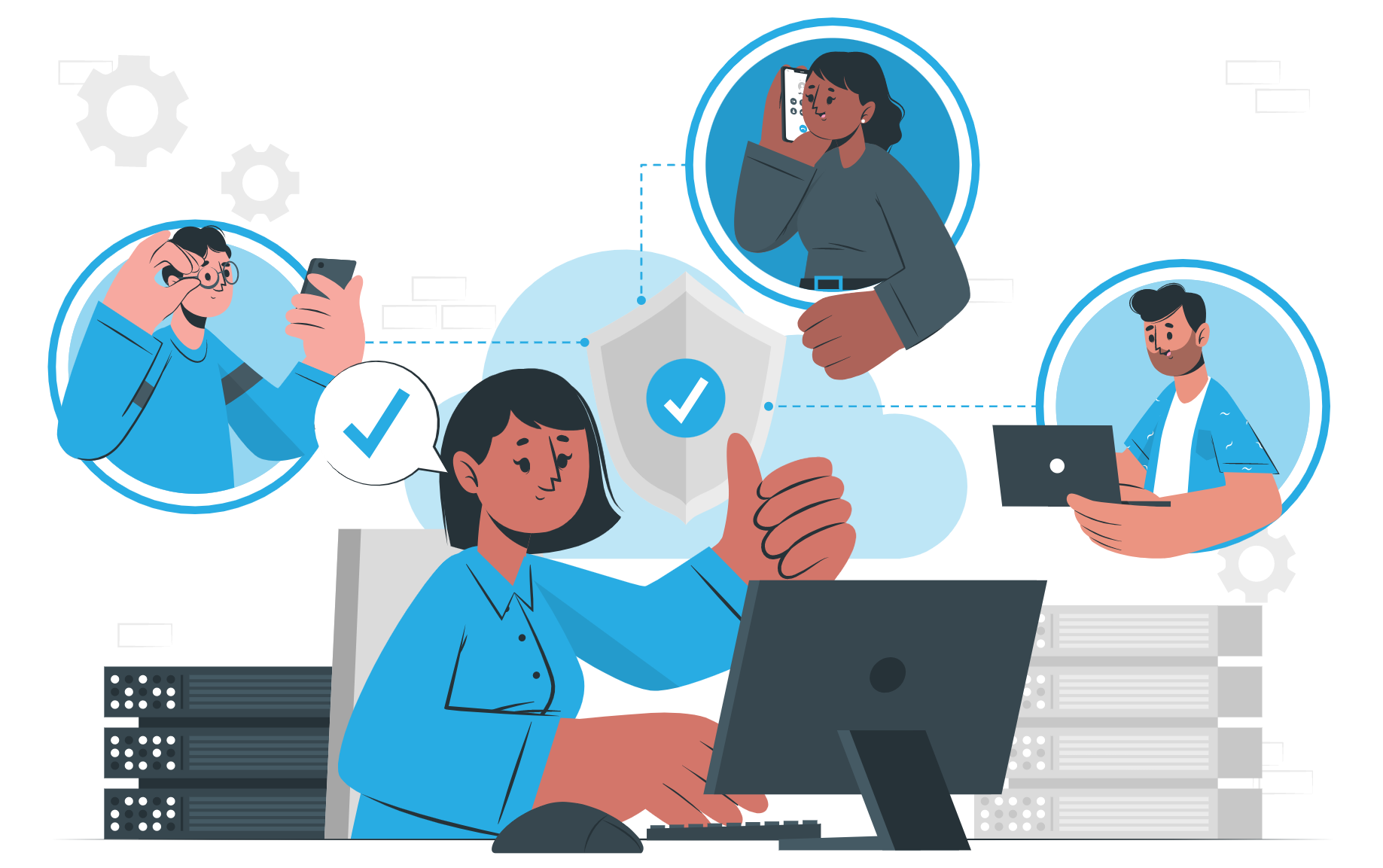
Hostel Student Communication System FAQs
We provide several communication channels for our hostel students, including a dedicated hostel phone line, email, and a messaging platform accessible through our hostel app. We also have a notice board in the common area for important updates and announcements. Our hostel staff is always available to answer any questions or concerns you may have in person as well.
Our system ensures secure communication through various means, including the use of encryption, secure protocols, two-factor authentication, user permissions, and regular security audits. Encryption techniques protect messages from being intercepted, while secure protocols establish secure connections between senders and receivers. Two-factor authentication provides an additional layer of security by requiring multiple forms of identification. User permissions can restrict access to sensitive information, and regular security audits identify and address any vulnerabilities or weaknesses in the system. By implementing these measures, our hostel student communication system ensures that communication between students remains confidential and secure.
We offer several platforms for hostel student communication, including a dedicated hostel phone line, email, and a messaging platform accessible through our hostel app. In addition, we have a notice board in the common area for important updates and announcements. Our hostel staff is always available to answer any questions or concerns you may have in person as well.
We have received positive feedback from our hostel students regarding the effectiveness of our communication system in disseminating information. Our messaging platform is particularly popular as it allows for real-time updates and notifications. We also ensure that important announcements are posted on our notice board and communicated in person by our hostel staff. However, we are always looking for ways to improve our communication system and welcome any feedback or suggestions from our students.
Using a hostel student communication system has several advantages. It allows for real-time updates and notifications, ensuring that important information is received promptly. It also provides a centralized platform for communication, making it easy for hostel staff and students to stay connected. Additionally, it enables hostel staff to communicate with students in a cost-effective manner. Overall, a hostel student communication system helps to create a more efficient and effective communication process for everyone involved.
Our messaging platform accessible through our hostel app is a great way for hostel students to communicate with each other. They can create chat groups, send direct messages, and share important information or updates. Additionally, students can connect with each other on social media platforms such as Facebook or Instagram, which can be useful for planning social events or activities. However, we encourage all students to use our communication system responsibly and in accordance with our hostel policies.
In case of emergencies, our hostel student communication system is equipped to handle them in several ways. We have emergency contact information readily available on our notice board and in our hostel app. Our staff is trained to respond to emergencies and can be reached through our dedicated hostel phone line. In addition, we use our messaging platform to send out emergency notifications and updates to all hostel students. We take emergency situations very seriously and have protocols in place to ensure that all students and staff are safe and informed.
We take the privacy and security of our hostel student communication system very seriously. All personal information is kept confidential and only accessible to authorized staff members. Our messaging platform is secured with end-to-end encryption to protect student conversations from unauthorized access. Additionally, we have policies in place to prevent cyberbullying, harassment, or other forms of inappropriate communication. We regularly review our privacy and security policies to ensure that they meet industry standards and best practices.
Our hostel student communication system is managed and maintained by our IT department, in collaboration with our hostel staff. They ensure that the system is up-to-date with the latest software and security updates. They also monitor the system for any technical issues and provide support to students and staff as needed. We have a dedicated budget for maintaining and improving our communication system to ensure that it remains an effective tool for keeping our students connected and informed.
We welcome and encourage feedback from our hostel students regarding our communication system. They can provide feedback through our hostel app, email, or by speaking to our staff in person. We regularly review and analyze feedback to identify areas for improvement and make necessary changes to the communication system. We also periodically conduct surveys or focus groups to gather more comprehensive feedback from students. Incorporating student feedback helps us to create a communication system that meets their needs and ensures that they stay connected and informed while staying in our hostel.
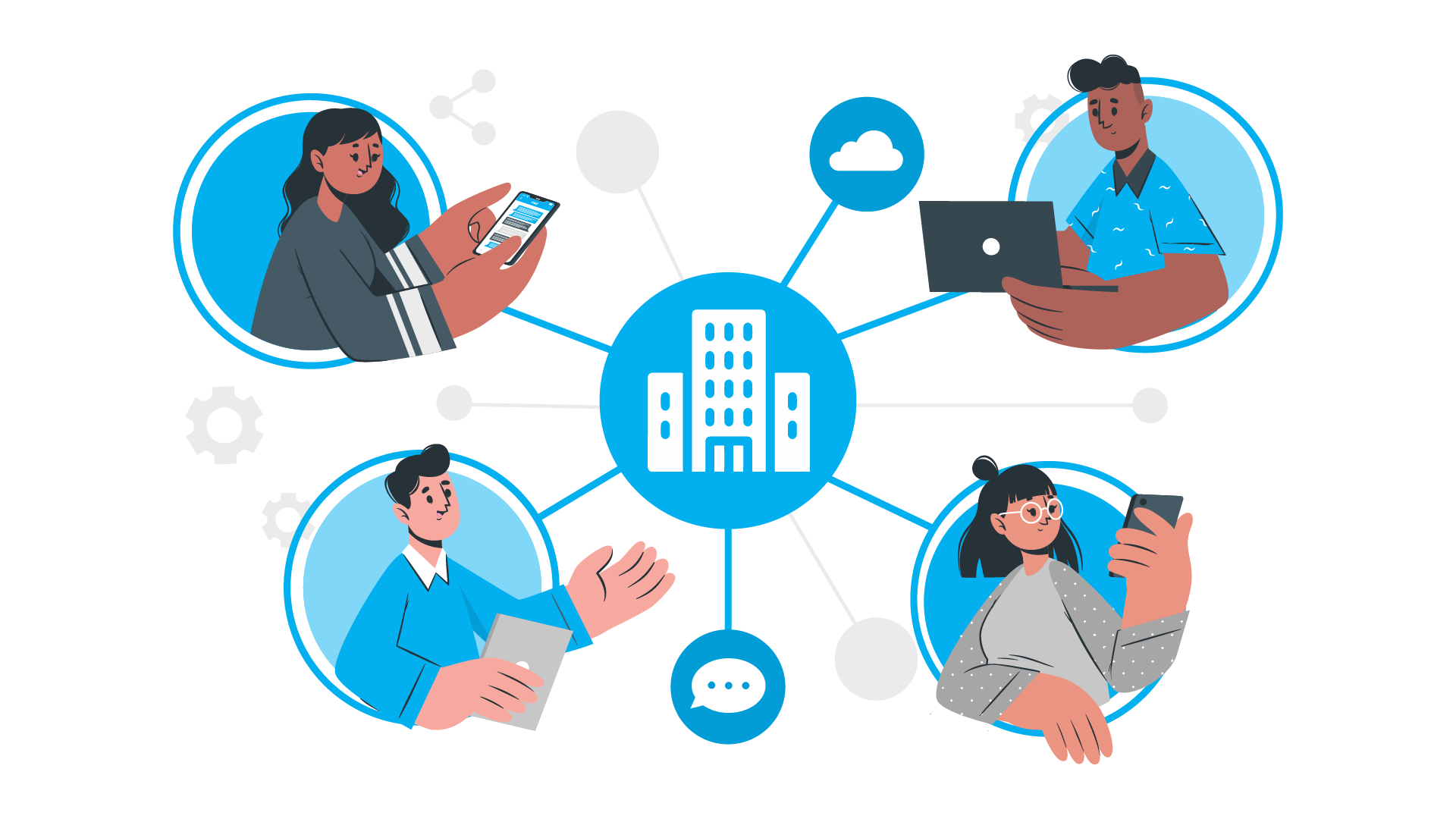
Hostel Student Communication Software FAQs
Hostel student communication software is a specialized tool designed to help students and hostel staff stay connected and informed. It typically includes features such as messaging, notification alerts, and access to important information, such as hostel policies, schedules, and updates. Some software may also include features such as event planning or social networking. Hostel communication software can be accessed through a variety of devices, such as smartphones, laptops, or tablets. It is an essential tool for keeping hostel students connected with each other and informed of important updates or events.
Hostel student communication software typically offers several features, such as:
Messaging: a feature that allows hostel students and staff to communicate with each other in real-time.
Notification alerts: a feature that sends alerts to students and staff when there are important updates or announcements.
Access to important information: a feature that provides easy access to important information such as hostel policies, schedules, and emergency contact information.
Event planning: a feature that allows students to plan social events or activities and share the details with their peers.
Social networking: a feature that enables students to connect with each other and build a sense of community.
Security and privacy: a feature that ensures that all communication within the software is secure and private.
These features help to create an efficient and effective communication system for hostel students and staff, ensuring that everyone stays connected and informed.
Hostel student communication software can be used in a variety of ways, including:
Communication: Students and staff can use the messaging feature to communicate with each other, share updates, and ask questions.
Accessing information: Students can access important information such as hostel policies, schedules, and emergency contact information.
Event planning: Students can use the event planning feature to organize social events or activities and invite their peers.
Social networking: Students can use the social networking feature to connect with each other and build a sense of community.
Providing feedback: Students can provide feedback on the software through surveys or by contacting hostel staff.
Overall, hostel student communication software is a versatile tool that helps to create an efficient and effective communication system for students and staff.
Using our hostel student communication software offers several benefits such as improved communication, increased productivity, enhanced safety and security, better engagement, and access to data. Hostel staff can streamline administrative tasks, save time, and increase productivity by using such software. Additionally, our hostel student communication software can track student movements, monitor visitors, and enhance security measures, ensuring the safety and security of all students and staff in the hostel. It also allows hostel staff to engage with students and parents more effectively, helping to build stronger relationships and foster a sense of community within the hostel. Finally, real-time access to data provided by hostel student communication software enables hostel staff to make informed decisions about hostel operations, including tracking attendance, identifying areas for improvement, and monitoring student behavior.
Our Hostel student communication software typically includes several security measures to protect data, including:
Encryption: Hostel student communication software often uses encryption to protect data in transit and at rest. This means that the data is scrambled and can only be read by authorized parties with the correct decryption key.
Access controls: Access controls are put in place to ensure that only authorized personnel have access to the data. This includes measures such as password protection, two-factor authentication, and role-based access controls.
Backup and recovery: Regular data backups are taken to ensure that data can be recovered in the event of a disaster or other data loss event.
Audit trails: Audit trails are created to track who accesses the data and what actions they perform. This helps to detect and prevent unauthorized access or data breaches.
Compliance with regulations: Hostel student communication software often complies with data protection regulations such as the General Data Protection Regulation (GDPR) and the Family Educational Rights and Privacy Act (FERPA) to ensure that data is protected.
It's important to note that the specific security measures in place can vary depending on the software provider, so it's always a good idea to carefully review the security features of any hostel student communication software before implementing it.
The type of technical support available for hostel student communication software can vary depending on the software provider. However, most providers typically offer the following types of technical support:
Online documentation: Hostel student communication software often includes extensive online documentation, including user manuals, installation guides, FAQs, and knowledge bases. This documentation can be a valuable resource for users who need help troubleshooting issues or understanding how to use the software.
Email support: Many software providers offer email support for users who need assistance with the software. Users can typically submit a support ticket via email and receive a response from the software provider's support team.
Phone support: Some software providers offer phone support for users who need immediate assistance with the software. Users can typically call a dedicated support line and speak with a support representative.
Live chat support: Some software providers offer live chat support, which allows users to chat with a support representative in real-time. This can be a convenient option for users who need quick assistance with the software.
Training and onboarding: Some software providers offer training and onboarding services to help users get up and running with the software. This can include webinars, video tutorials, and personalized training sessions.
It's important to note that the specific types of technical support available can vary depending on the software provider and the type of plan or subscription selected by the user.
To set up hostel student communication software, follow these general steps: choose a provider, sign up and create an account, configure the software to meet your needs, test the software, and launch it for use. The specific steps may vary depending on the provider and software features.
Yes, our hostel student communication software can be customized to meet your specific needs. Depending on the hostel provider, you may be able to customize various features, such as messaging options, scheduling tools, and rules and regulations. Some providers offer a variety of customization options through a user-friendly interface, while others may require more technical expertise to implement customizations. Keep in mind that certain customizations may require additional fees or a higher-tier subscription plan.
Our hostel student communication software can be accessed using a variety of devices, including desktop and laptop computers, tablets, and smartphones. The software is available as a web-based application that can be accessed using a web browser as well as a mobile app that can be downloaded and installed on iOS or Android devices. We offer both web-based and mobile app options. It's important to check the software provider's documentation and hostel requirements to ensure that your devices are compatible with the software. Keep in mind that certain features may only be available on certain devices or operating systems.
The cost of our hostel student communication software can vary depending on several factors, including the hostel provider, the specific features of the software, and the number of users. The monthly or annual subscription fee gives access to advanced features. The subscription fee can range from a few dollars per month to several hundred dollars per year, depending on the provider and the level of functionality required. Some providers may also offer customized pricing packages based on the specific needs of your hostel. It's important to carefully review the pricing plans and feature sets of different providers to ensure that you select a software solution that fits your budget and meets your needs.

Hostel Complaint Management System FAQs
A Hostel Complaint Management System is a software tool designed to help hostel managers or administrators manage and track complaints from hostel residents or tenants. It typically includes features such as a complaint submission portal, automated notifications, case tracking, and reporting capabilities to help hostel managers efficiently manage complaints and ensure timely resolution. With a complaint management system in place, hostels can improve their overall service delivery and customer satisfaction by addressing residents' concerns and feedback promptly.
There are several benefits to using a Hostel Complaint Management System, including:
Improved resident satisfaction: By providing a mechanism for residents to easily submit complaints and track their progress, the system helps to address their concerns in a timely and efficient manner, leading to increased resident satisfaction.
Streamlined complaint resolution process: The system streamlines the complaint resolution process, automating tasks such as complaint categorization, assignment, and notification, reducing the workload on hostel staff.
Increased transparency and accountability: The system provides a transparent and auditable record of all complaints, their status, and resolution, promoting accountability and enabling hostel administrators to track performance and identify areas for improvement.
Better communication and collaboration: The system facilitates communication and collaboration between hostel staff and residents, enabling staff to provide updates on complaint status and residents to provide feedback on the resolution process.
Data-driven decision-making: The system provides detailed reporting and analytics on complaint trends, enabling hostel administrators to identify patterns and areas for improvement, make data-driven decisions, and allocate resources effectively.
Overall, a Hostel Complaint Management System helps hostels to provide better service and improve resident satisfaction, leading to improved occupancy rates and revenue growth.
A Hostel Complaint Management System typically works as follows:
Residents submit a complaint: The system provides a complaint submission portal that residents can use to submit complaints, including details such as the nature of the complaint, the location, and any supporting documentation.
Complaint is categorized and assigned: The system automatically categorizes the complaint based on its nature and severity, and assigns it to the appropriate staff member for resolution.
Staff member investigates and resolves the complaint: The staff member investigates the complaint and takes appropriate action to resolve it. They update the system with the current status of the complaint and any relevant notes.
Automated notifications are sent: The system sends automated notifications to the resident to update them on the progress of the complaint. Notifications may also be sent to other staff members to ensure timely resolution.
Complaint is closed: Once the complaint is resolved, the staff member updates the system with the final resolution and closes the complaint.
Reporting and analytics: The system provides detailed reporting and analytics on complaint trends, enabling hostel administrators to identify patterns and areas for improvement, make data-driven decisions, and allocate resources effectively.
Overall, a Hostel Complaint Management System streamlines the complaint resolution process, promotes transparency and accountability, and improves resident satisfaction.
A Hostel Complaint Management System can manage various types of complaints related to hostel facilities and services. Some of the common complaints that can be managed using this system include:
Maintenance issues: Complaints related to maintenance and repair of hostel infrastructure like plumbing, electricity, and other fixtures.
Room allocation issues: Complaints related to room allocation, such as incorrect room assignments, room sharing issues, or inadequate facilities.
Food and hygiene issues: Complaints related to the quality of food, cleanliness, and hygiene in the mess or canteen areas.
Safety and security issues: Complaints related to security measures, such as inadequate security personnel, malfunctioning security systems, or any security threats.
Noise and disturbance issues: Complaints related to noise and disturbance caused by fellow residents or hostel staff.
Internet and Wi-Fi issues: Complaints related to the quality and accessibility of internet and Wi-Fi services.
A Hostel Complaint Management System typically has the following features:
Complaint registration: It allows residents to register their complaints easily, providing a detailed description of the issue and attaching any relevant images or documents.
Complaint tracking: It enables residents to track the status of their complaints, such as whether it has been assigned to an employee or resolved.
Employee assignment: It assigns complaints to the relevant employees based on their skill set and availability.
Prioritization and escalation: It prioritizes complaints based on their severity and urgency and escalates them to higher authorities if necessary.
Notification and alerts: It sends automatic notifications and alerts to both residents and employees on the status of their complaints.
Analytics and reporting: It provides reports and analytics on the types of complaints, resolution times, and employee performance.
Integration with other systems: It integrates with other systems such as billing and payment systems, to ensure accurate billing and prevent any discrepancies.
Overall, a Hostel Complaint Management System streamlines the complaint resolution process, improves communication between residents and employees, and enhances the overall experience of living in a hostel.
A Hostel Complaint Management System can help improve customer service in several ways, including:
Increased transparency: The system provides transparency to residents about the status of their complaints and the actions being taken to resolve them. This helps build trust and confidence in the hostel management, leading to improved customer satisfaction.
Quicker resolution: With a complaint management system in place, complaints can be tracked, assigned, and resolved quickly, reducing the time taken to address the issues raised by residents. This results in better customer service and improved resident experience.
Efficient communication: The system facilitates efficient communication between residents and the hostel staff. Residents can easily register their complaints, and the system provides automated notifications and alerts on the status of their complaints. This improves communication and enhances the overall customer service experience.
Improved data analysis: Complaint data collected by the system can be analyzed to identify recurring issues, leading to targeted improvements in customer service. By addressing common issues, the hostel management can improve the quality of service and further enhance customer satisfaction.
Overall, a Hostel Complaint Management System can help the hostel management provide better customer service, leading to higher resident satisfaction and retention.
Access to a Hostel Complaint Management System can vary depending on the specific system used by the hostel. However, in most cases, the system can be accessed through a web-based interface or a mobile application.
If you are a resident of the hostel, you may need to create an account on the system using your name, email address, and other relevant details. Once your account is created, you can log in to the system and register your complaints, track the status of your complaints, and receive notifications and alerts.
If you are a hostel staff member, you may have access to the system through a dedicated login. You can view and manage the complaints assigned to you, update the status of the complaints, and communicate with residents regarding their complaints.
In some cases, the hostel management may provide training to residents and staff on how to use the system effectively. This can include guidance on how to register complaints, track their status, and communicate with other stakeholders.
Overall, the process for accessing a Hostel Complaint Management System may vary depending on the specific system used, but in general, it should be easy to use and accessible to all stakeholders.
Hostel Complaint Management System is typically designed to be secure, with measures in place to protect the confidentiality, integrity, and availability of the data stored on the system.
Some of the security measures that may be implemented in a Hostel Complaint Management System include:
User authentication: Users may be required to provide a unique login and password to access the system, ensuring that only authorized individuals can access the data.
Access controls: The system may have role-based access controls, where users are granted access to only the specific functions and data they need to perform their job.
Encryption: Sensitive data, such as user login credentials and complaint details, may be encrypted to protect against unauthorized access.
Data backups: Regular backups of the data may be taken to ensure that the data can be restored in case of any data loss or corruption.
Security audits: Regular security audits may be conducted to identify any vulnerabilities or weaknesses in the system and address them promptly.
It is important to note that while the Hostel Complaint Management System may be secure, users also have a responsibility to protect the security of their login credentials and ensure that they do not share their passwords with anyone else.
Overall, a Hostel Complaint Management System is designed to be secure, with measures in place to protect the confidentiality, integrity, and availability of the data stored on the system.
If you are a resident or hostel management looking to implement a Hostel Complaint Management System, here are some steps you can take to get started:
Research available options: There are several Hostel Complaint Management Systems available in the market, each with its own set of features and pricing plans. Research available options, compare them, and choose one that best suits your needs.
Determine your requirements: Identify the specific features and functionalities that you need in the system, such as complaint registration, tracking, and reporting. Determine your budget and select a system that meets your requirements and fits within your budget.
Customize the system: Once you have chosen a system, customize it to suit your specific needs. This may include adding your logo, configuring the complaint categories and priorities, and defining user roles and permissions.
Train users: Provide training to hostel staff and residents on how to use the system effectively. This may include guidance on how to register complaints, track their status, and communicate with other stakeholders.
Launch the system: Launch the system and encourage residents to use it to register their complaints. Monitor the system regularly to ensure that complaints are being resolved in a timely manner and address any issues or concerns raised by residents.
Overall, getting started with a Hostel Complaint Management System involves researching available options, determining your requirements, customizing the system, training users, and launching the system. By implementing a Hostel Complaint Management System, you can improve the customer service experience, streamline complaint resolution processes, and enhance resident satisfaction.
The type of training required to use a Hostel Complaint Management System can vary depending on the specific system used and the user's role. However, in most cases, the training required is minimal, as the system is designed to be user-friendly and intuitive.
If you are a resident, you may need to attend a brief orientation session to learn how to use the system effectively. This may include guidance on how to register complaints, track their status, and communicate with other stakeholders.
If you are a hostel staff member, you may need more extensive training, as you will be responsible for managing the complaints registered on the system. This may include training on how to assign complaints, update their status, and communicate with residents regarding their complaints.
In some cases, the system provider may offer online training modules or user manuals to help users get started with the system. Additionally, the provider may offer technical support and troubleshooting assistance in case users encounter any issues while using the system.
Overall, the training required to use a Hostel Complaint Management System is typically minimal, and the system is designed to be user-friendly and intuitive. With a little guidance, users can quickly learn how to use the system effectively and improve the complaint resolution processes at the hostel.

Hostel Complaint Management APP FAQs
A Hostel Complaint Management app is a mobile application designed to enable residents and hostel management to register, track, and resolve complaints related to hostel services and facilities. The app allows residents to report complaints quickly and easily from their smartphones, and enables hostel management to monitor and resolve complaints efficiently.
Typically, a Hostel Complaint Management app allows users to:
Register complaints: Users can register complaints related to hostel services and facilities, such as maintenance issues, food quality, or noise disturbances.
Track complaint status: Users can track the status of their complaints and receive real-time updates on their progress.
Communicate with hostel management: Users can communicate with hostel management regarding their complaints and receive feedback on their resolution.
Provide feedback: Users can provide feedback on the quality of service and facilities provided by the hostel.
Access information: Users can access information related to hostel policies, rules, and regulations.
A Hostel Complaint Management app can be a convenient and efficient way to manage complaints, as it enables users to register and track complaints from anywhere, at any time. Additionally, the app can help improve the overall customer service experience, as complaints can be resolved quickly and efficiently, enhancing resident satisfaction.
The features of a Hostel Complaint Management app can vary depending on the specific app used. However, some common features of a Hostel Complaint Management app are:
Complaint registration: The app should allow residents to register complaints easily and quickly from their smartphones. Users should be able to provide details such as the type of complaint, location, and severity.
Tracking complaints: Users should be able to track the status of their complaints in real-time. The app should provide updates on the progress of the complaint and estimated resolution time.
Communication with hostel management: Users should be able to communicate with hostel management regarding their complaints. The app should allow for two-way communication between users and hostel staff.
Categorization of complaints: The app should allow users to categorize complaints based on their type and severity. This can help hostel management prioritize complaints and resolve them in a timely manner.
Reporting and analytics: The app should provide reporting and analytics features that enable hostel management to track complaint resolution times, identify trends, and monitor user satisfaction.
Push notifications: The app should provide push notifications to users to inform them of the progress of their complaints and any updates related to hostel policies or services.
User management: The app should have user management features that enable hostel management to manage user accounts and access permissions.
Overall, a Hostel Complaint Management app should be user-friendly, intuitive, and efficient, enabling residents to register complaints quickly and easily and hostel management to resolve them efficiently. By providing these features, the app can enhance the customer service experience, improve complaint resolution processes, and increase resident satisfaction.
The Hostel Complaint Management app works by providing a platform for residents and hostel management to register, track, and resolve complaints related to hostel services and facilities. The app typically follows these basic steps:
Complaint registration: Residents can register complaints related to hostel services and facilities through the app. Users can provide details such as the type of complaint, location, and severity.
Complaint tracking: Users can track the status of their complaints in real-time through the app. The app provides updates on the progress of the complaint and estimated resolution time.
Communication with hostel management: Users can communicate with hostel management regarding their complaints through the app. The app provides two-way communication between users and hostel staff.
Complaint resolution: Hostel management can assign complaints to appropriate personnel and track their resolution. The app allows hostel management to prioritize complaints and resolve them in a timely manner.
Reporting and analytics: The app provides reporting and analytics features that enable hostel management to track complaint resolution times, identify trends, and monitor user satisfaction.
Push notifications: The app provides push notifications to users to inform them of the progress of their complaints and any updates related to hostel policies or services.
Overall, the Hostel Complaint Management app enables residents to register complaints quickly and easily from their smartphones and enables hostel management to manage complaints efficiently. By providing a platform for two-way communication and real-time updates, the app can improve the overall customer service experience and increase resident satisfaction.
Access to the Hostel Complaint Management app can vary depending on the specific app used and the policies of the hostel. Typically, the app is designed to be accessible to both residents and hostel management.
Residents can access the app by downloading it from an app store and creating an account with their personal details. Once registered, residents can use the app to register complaints, track their progress, and communicate with hostel management regarding their complaints.
Hostel management can access the app through a web-based interface or a mobile app designed for their use. Management can use the app to monitor complaints, assign them to appropriate personnel, track resolution times, and communicate with residents regarding their complaints.
In some cases, the app may also be accessible to other stakeholders, such as maintenance staff, security personnel, or external service providers. Access to the app may be restricted based on access permissions and roles defined by the hostel management.
Overall, the Hostel Complaint Management app is designed to be accessible to all stakeholders involved in managing complaints related to hostel services and facilities. By providing a platform for efficient communication and complaint resolution, the app can enhance the customer service experience and increase resident satisfaction.
The benefits of using a Hostel Complaint Management app can be numerous for both residents and hostel management. Some of the main benefits are:
Easy complaint registration: The app enables residents to register complaints quickly and easily through their smartphones. This can reduce the time and effort required to register complaints and encourage residents to report issues promptly.
Real-time updates: The app provides real-time updates on the progress of complaints, enabling residents to track their complaints' status and resolution times. This can help build transparency and trust in the complaint resolution process.
Efficient complaint resolution: The app enables hostel management to assign complaints to appropriate personnel and track their resolution times. This can improve the efficiency of the complaint resolution process, leading to faster resolution times and higher resident satisfaction.
Improved communication: The app provides a platform for two-way communication between residents and hostel management regarding complaints. This can help build stronger relationships between residents and management and improve overall customer service experience.
Reporting and analytics: The app provides reporting and analytics features that enable hostel management to track complaint resolution times, identify trends, and monitor user satisfaction. This can help management make data-driven decisions to improve hostel services and facilities.
Increased resident satisfaction: By providing a platform for efficient complaint resolution and communication, the app can improve overall resident satisfaction with hostel services and facilities.
Overall, the Hostel Complaint Management app can help improve complaint resolution processes, build stronger relationships between residents and hostel management, and increase resident satisfaction. By providing these benefits, the app can contribute to a better customer service experience and a more pleasant hostel living experience.
Reporting a complaint using the Hostel Complaint Management app typically involves the following steps:
Download and install the app: The first step is to download and install the Hostel Complaint Management app on your smartphone from the app store.
Create an account: Once you have installed the app, you will need to create an account with your personal details. This may involve providing your name, email address, and phone number.
Register a complaint: After creating an account, you can register a complaint by selecting the appropriate category, such as maintenance, security, or housekeeping, and providing details about the complaint. You may also be asked to provide pictures or videos to support your complaint.
Track the complaint: After registering a complaint, you can track its progress through the app. The app will provide updates on the status of your complaint and estimated resolution time.
Communicate with hostel management: The app also provides a platform for two-way communication between residents and hostel management regarding complaints. You can use the app to communicate with hostel management regarding your complaint and receive updates on its progress.
Overall, reporting a complaint using the Hostel Complaint Management app is a simple and straightforward process. By providing a platform for easy complaint registration and real-time updates, the app can encourage residents to report issues promptly and contribute to a more efficient complaint resolution process.
The security of a Hostel Complaint Management app depends on the specific app used and the policies of the hostel. However, most reputable Hostel Complaint Management apps employ security measures to protect users' personal information and data.
Some of the security features that may be employed by a Hostel Complaint Management app include:
Secure login: The app may require users to create a secure login with a unique username and password. This can help prevent unauthorized access to the app and protect users' personal information.
Data encryption: The app may use encryption to protect users' personal information and data transmitted through the app. This can help prevent data breaches and ensure the confidentiality of users' information.
Access controls: The app may use access controls to restrict access to certain features or information based on user roles and permissions. This can help prevent unauthorized access to sensitive information and data.
Regular updates: The app may be regularly updated with security patches and bug fixes to address vulnerabilities and ensure the app's security.
Compliance with data protection regulations: The app may be designed to comply with data protection regulations such as GDPR or CCPA, ensuring users' data privacy rights are respected.
Overall, a reputable Hostel Complaint Management app should employ security measures to protect users' personal information and data. However, users should also take appropriate measures to protect their own personal information, such as using a strong and unique password and avoiding public Wi-Fi networks when using the app.
The level of support provided by a Hostel Complaint Management app may vary depending on the specific app and the policies of the hostel. However, some common types of support that may be provided by the app include:
Technical support: The app may provide technical support to users who encounter issues with the app or have questions about how to use it. This may involve a helpdesk or a chatbot that can provide assistance.
User training: The app may provide user training resources such as tutorials, FAQs, and user manuals to help users understand how to use the app effectively.
Customer service: The app may provide customer service to users who have complaints or issues that are not related to technical problems with the app. This may involve providing assistance with resolving complaints or answering questions related to hostel policies and procedures.
Updates and maintenance: The app may be regularly updated and maintained to ensure that it continues to function effectively and address any issues or bugs that are identified.
Overall, the support provided by a Hostel Complaint Management app can help ensure that users can use the app effectively and report complaints efficiently. This can contribute to a more efficient and streamlined complaint management process and enhance the overall resident experience in the hostel.
The pricing for a Hostel Complaint Management app can vary depending on the specific app and the vendor offering the app. Some vendors may offer the app as a free or low-cost service, while others may charge a subscription or usage fee based on the number of users or the features offered.
When considering the pricing for a Hostel Complaint Management app, it is important to evaluate the features and functionality offered by the app in relation to the price. Some important factors to consider when evaluating the pricing of a Hostel Complaint Management app may include:
Number of users: Some apps may charge a fee based on the number of users who will be accessing the app. If you have a large number of residents or staff members who will need access to the app, this could significantly impact the pricing.
Features offered: The pricing of the app may be based on the features and functionality offered. Apps with more advanced features may come at a higher price point.
Support services: Some vendors may offer support services such as technical support or customer service as part of the pricing package. This can be an important factor to consider when evaluating the overall value of the app.
Contract terms: Some vendors may require users to sign a contract or commit to a certain length of time in order to use the app. It is important to evaluate the terms of the contract and ensure that they align with your needs and budget.
Overall, the pricing for a Hostel Complaint Management app can vary widely depending on a number of factors. It is important to evaluate the features, support services, and contract terms when considering the overall value of the app.
The process for getting started with a Hostel Complaint Management app may vary depending on the specific app and the vendor offering the app. However, some common steps that may be involved in getting started with a Hostel Complaint Management app include:
Researching and selecting an app: The first step in getting started with a Hostel Complaint Management app is to research and select an app that meets your needs. Consider factors such as the features, pricing, and support services offered by different apps to determine which one is the best fit for your hostel.
Creating an account: Once you have selected an app, you will typically need to create an account in order to access the app. This may involve providing your name, email address, and other basic information.
Setting up the app: Once you have created an account, you may need to set up the app by configuring settings such as user roles and permissions, complaint categories, and notification settings.
Inviting users: After setting up the app, you can invite users to access the app. This may involve providing users with login credentials or inviting them via email.
Training users: It is important to train users on how to use the app effectively in order to ensure that complaints are reported accurately and efficiently. This may involve providing training resources such as tutorials, user manuals, or live training sessions.
Overall, the process for getting started with a Hostel Complaint Management app can vary depending on the specific app and the vendor offering the app. However, by following these general steps, you can begin using the app to manage complaints and improve the resident experience in your hostel.
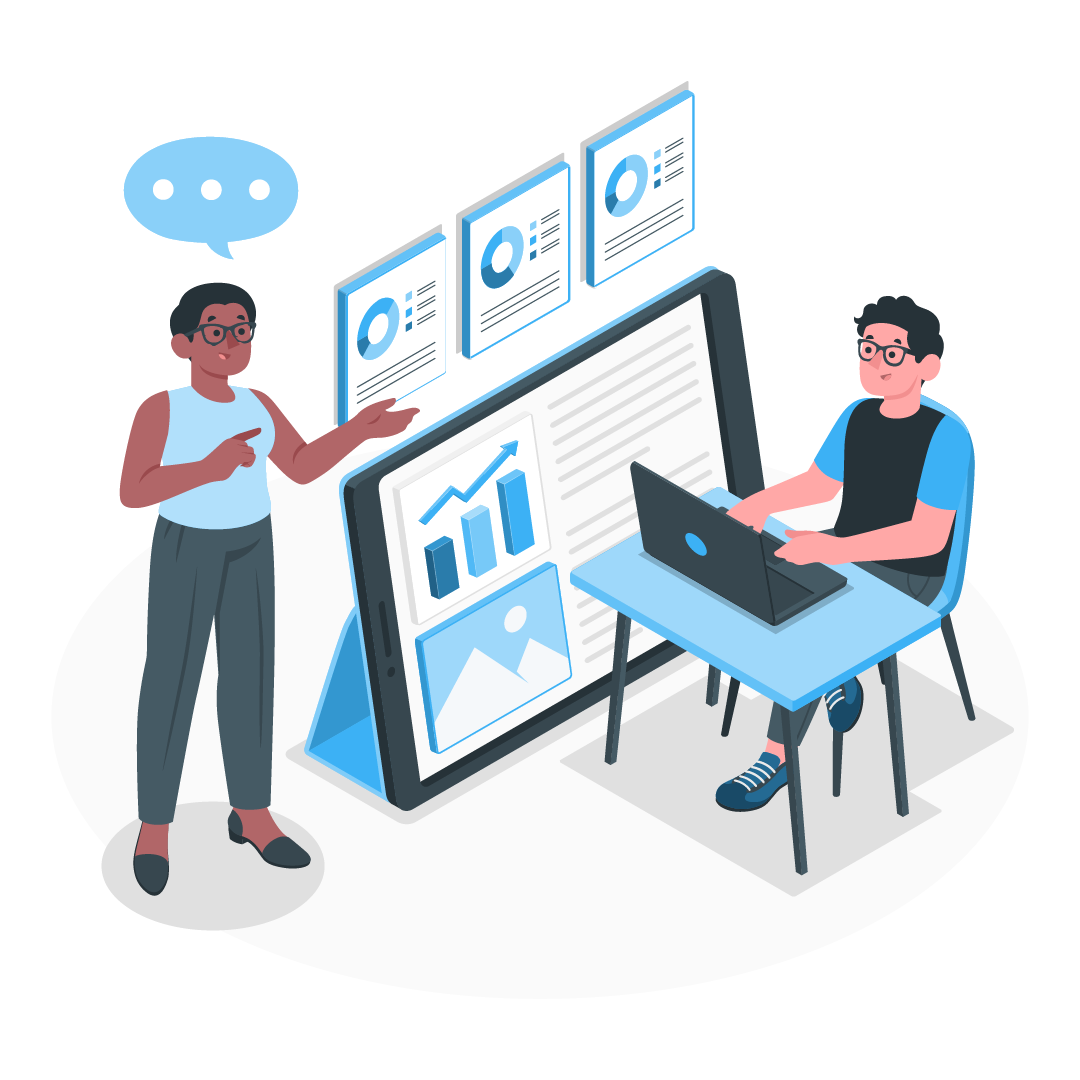
Hostel Complaint Management Software FAQs
Hostel Complaint Management Software is a software application designed to help hostel administrators manage complaints and requests from hostel residents. This type of software allows administrators to track and manage complaints, assign tasks to staff members, prioritize requests, and communicate with residents about the status of their complaints.
The software typically includes a dashboard that displays the status of all open complaints, along with reports that provide insight into trends and areas for improvement. Some hostel complaint management software may also include features such as automated notifications to staff and residents, the ability to upload photos and other evidence related to complaints, and integrations with other property management software.
Overall, Hostel Complaint Management Software can help streamline complaint resolution processes, improve communication with residents, and ultimately enhance the overall experience of living in a hostel.
Hostel Complaint Management Software typically includes a range of features to help administrators manage complaints and requests from hostel residents. Some of the most common features of this type of software include:
Complaint Tracking: The ability to track and manage complaints and requests from residents.
Task Assignment: The ability to assign tasks to staff members to resolve complaints and requests.
Prioritization: The ability to prioritize complaints and requests based on their urgency and importance.
Communication: The ability to communicate with residents about the status of their complaints and requests.
Reporting: The ability to generate reports that provide insight into trends and areas for improvement.
Notifications: Automated notifications to staff and residents about the status of complaints and requests.
Evidence Upload: The ability to upload photos and other evidence related to complaints.
Integration: Integration with other property management software to streamline operations and reduce duplication of effort.
Overall, the features of Hostel Complaint Management Software are designed to streamline complaint resolution processes, improve communication with residents, and enhance the overall experience of living in a hostel.
Hostel Complaint Management Software can help you manage complaints in several ways:
Centralized Complaint Tracking: Hostel Complaint Management Software provides a centralized platform to track all complaints and requests from residents. This means that you can easily monitor the status of each complaint, assign tasks to staff members, and ensure that complaints are being resolved in a timely and efficient manner.
Improved Communication: Hostel Complaint Management Software enables you to communicate with residents more effectively about the status of their complaints. You can send automated notifications to keep them informed and provide updates on the progress of their complaints.
Priority Management: Hostel Complaint Management Software allows you to prioritize complaints based on their urgency and importance. This ensures that critical complaints are addressed first, and that residents are not left waiting for a resolution.
Trend Analysis: Hostel Complaint Management Software can provide insight into the types of complaints that are most common, enabling you to identify areas for improvement in your hostel's facilities and services.
Accountability: Hostel Complaint Management Software ensures that staff members are held accountable for resolving complaints in a timely and effective manner. This helps to ensure that residents are satisfied with the service they receive and are more likely to stay in your hostel for longer periods of time.
Overall, Hostel Complaint Management Software can help you manage complaints more efficiently, communicate more effectively with residents, and improve the overall experience of living in your hostel.
Hostel Complaint Management Software can handle a wide variety of complaints and requests from hostel residents. Some of the most common types of complaints that can be managed using this software include:
Maintenance Requests: Residents can submit requests for repairs, cleaning, or other maintenance-related issues.
Noise Complaints: Residents can report noise disturbances caused by other guests or external factors.
Room Temperature Control: Residents can request adjustments to the heating or air conditioning in their room.
Internet and Wi-Fi Connectivity: Residents can report issues with internet connectivity and request assistance with resolving them.
Room or Facility Issues: Residents can report issues with their room, such as broken furniture or faulty appliances, or with shared facilities such as bathrooms, kitchens, or laundry rooms.
Safety and Security Concerns: Residents can report safety and security concerns, such as broken locks or suspicious activity.
Service and Staff Issues: Residents can report issues related to service quality, such as unfriendly staff or slow response times.
Overall, Hostel Complaint Management Software can handle a broad range of complaints and requests, helping to ensure that residents' needs are addressed in a timely and effective manner.
To ensure that your complaints are handled quickly and efficiently with Hostel Complaint Management Software, you can follow these best practices:
Submit Clear and Detailed Complaints: When submitting a complaint or request, provide as much detail as possible about the issue you are experiencing. Include specific information such as the location of the problem, the time it occurred, and any other relevant details. This will help the staff to understand the problem more clearly and address it quickly.
Prioritize Urgent Complaints: If you have an urgent complaint, make sure to indicate this in your request. Hostel Complaint Management Software often allows for complaints to be prioritized based on their urgency, so this information will help staff to address the most critical issues first.
Follow Up on Your Complaint: If you do not receive a response to your complaint or request within a reasonable amount of time, follow up with the staff. Hostel Complaint Management Software may allow for automated notifications to be sent to residents when their complaint is updated, so check your email or notification dashboard for any updates.
Provide Feedback: After your complaint has been resolved, provide feedback to the staff about your experience. This will help them to identify areas for improvement and ensure that future complaints are handled more effectively.
Be Patient and Respectful: Remember that staff members are doing their best to address your complaint in a timely and efficient manner. Be patient and respectful, even if the resolution takes longer than expected.
By following these best practices, you can help to ensure that your complaints are handled quickly and efficiently with Hostel Complaint Management Software.
The specific steps for setting up Hostel Complaint Management Software will depend on the software solution you have chosen. However, here are some general steps that may be involved in the setup process:
Choose a Software Solution: First, you need to research and choose a Hostel Complaint Management Software solution that meets your needs. Look for software that offers the features and functionality you require, is user-friendly, and fits within your budget.
Install and Configure the Software: Once you have chosen your software solution, follow the vendor's installation instructions to install the software on your computer or server. Configure the software settings, including user accounts and permissions, email notifications, and other settings.
Customize the Software: Many Hostel Complaint Management Software solutions offer customization options to suit your hostel's specific needs. Customize the software by adding fields for additional information that you need to collect, such as resident information or room details.
Train Your Staff: Once the software is set up and customized, train your staff on how to use the software effectively. This may involve providing training materials or scheduling training sessions.
Promote the Software to Residents: Encourage your residents to use the Hostel Complaint Management Software to report any issues or complaints. Provide instructions on how to use the software and explain the benefits of using it, such as faster response times and improved communication.
Test the System: Test the system thoroughly to ensure that it is working as expected. This may involve submitting test complaints, tracking their progress, and ensuring that staff members are receiving automated notifications.
By following these steps, you can set up Hostel Complaint Management Software to improve complaint resolution processes and enhance the experience of living in your hostel.
There are several benefits to using Hostel Complaint Management Software, including:
Improved Communication: Hostel Complaint Management Software provides a centralized platform for residents to submit complaints and for staff to receive and respond to them. This improves communication and ensures that everyone is on the same page.
Faster Response Times: With Hostel Complaint Management Software, staff members can quickly and easily receive and respond to complaints, reducing the time it takes to resolve issues.
Better Record-Keeping: Hostel Complaint Management Software automatically logs all complaints and their status, providing a detailed record of all issues and their resolution. This can be useful for identifying recurring problems and tracking trends over time.
Increased Accountability: Hostel Complaint Management Software allows staff members to assign complaints to specific team members, track their progress, and monitor their resolution. This promotes accountability and ensures that complaints are not overlooked or ignored.
Enhanced Resident Satisfaction: By addressing complaints quickly and effectively, Hostel Complaint Management Software can enhance resident satisfaction and improve their overall experience living in the hostel.
Data Analytics: Some Hostel Complaint Management Software solutions offer data analytics features, providing insights into the types of complaints and their resolution times. This can help hostel managers to identify areas for improvement and optimize their processes.
Overall, Hostel Complaint Management Software can improve communication, streamline processes, increase accountability, and enhance resident satisfaction, making it an essential tool for hostel management.
Yes, Hostel Complaint Management Software can automate complaint processes, reducing the workload on staff and improving efficiency. Some common automation features include:
Automated Notifications: Hostel Complaint Management Software can send automated notifications to staff members when a new complaint is submitted, ensuring that complaints are addressed promptly.
Escalation: Some Hostel Complaint Management Software solutions automatically escalate complaints that are not resolved within a certain time frame, ensuring that they receive appropriate attention.
Assigning Tasks: Hostel Complaint Management Software can automatically assign tasks to specific staff members based on their roles or expertise, ensuring that the right person is handling each complaint.
Integration with Other Systems: Hostel Complaint Management Software can integrate with other systems, such as maintenance or inventory management systems, to automatically create work orders or purchase requests based on complaints.
By automating complaint processes, Hostel Complaint Management Software can reduce manual workload, improve response times, and ensure that complaints are addressed promptly and efficiently.
The security of Hostel Complaint Management Software depends on the specific software solution that you choose. However, many Hostel Complaint Management Software solutions are designed with security in mind, using best practices to ensure that user data is protected from unauthorized access.
Some common security features that may be included in Hostel Complaint Management Software solutions include:
User Authentication: Hostel Complaint Management Software typically requires user authentication, such as a username and password, to access the system. This ensures that only authorized users can view or modify data.
Role-Based Access Control: Hostel Complaint Management Software may use role-based access control, allowing administrators to assign different levels of access to different users based on their job duties and responsibilities.
Encryption: Hostel Complaint Management Software may use encryption to protect user data in transit and at rest, making it difficult for unauthorized users to intercept or access data.
Regular Backups: Hostel Complaint Management Software may automatically backup data at regular intervals, ensuring that user data is not lost due to system failures or other issues.
Compliance: Hostel Complaint Management Software may comply with industry standards or regulations, such as the General Data Protection Regulation (GDPR), to ensure that user data is protected and processed lawfully.
Overall, Hostel Complaint Management Software can be a secure way to manage complaints and protect user data, provided that the software solution you choose follows best practices for security and data protection.
The level of customer support available with Hostel Complaint Management Software can vary depending on the specific software solution that you choose. However, many software providers offer a range of customer support options to help users get the most out of their software, including:
Phone and Email Support: Many Hostel Complaint Management Software providers offer phone and email support during business hours to help users troubleshoot issues or get answers to their questions.
Knowledge Base and Documentation: Hostel Complaint Management Software providers may provide a knowledge base or documentation that includes user guides, tutorials, and FAQs to help users learn how to use the software.
Online Chat Support: Some Hostel Complaint Management Software providers offer online chat support, allowing users to get help quickly and easily without having to pick up the phone or send an email.
Training and Onboarding: Hostel Complaint Management Software providers may offer training and onboarding services to help new users get up to speed quickly and learn how to use the software effectively.
Community Forums: Some Hostel Complaint Management Software providers offer community forums where users can ask questions, share tips, and get advice from other users.
By offering a range of customer support options, Hostel Complaint Management Software providers can help users get the most out of their software and ensure that they are able to effectively manage complaints and improve resident satisfaction.

Hostel Student Management Software FAQs
Hostel student management software typically includes a range of features to help hostel administrators manage student data, track resident activities, and improve resident satisfaction. Some common features of hostel student management software may include:
Resident Data Management: Hostel student management software typically allows administrators to store and manage resident data, including personal information, contact details, and emergency contacts.
Room Assignments: Hostel student management software may include tools for managing room assignments and roommate matching, ensuring that students are placed in suitable living arrangements.
Complaint Management: Hostel student management software may include complaint management features, allowing residents to submit complaints and administrators to track and resolve them.
Attendance Management: Hostel student management software may include tools for tracking student attendance, allowing administrators to identify students who may be absent or late.
Billing and Payment Management: Hostel student management software may include billing and payment management features, allowing administrators to manage student fees and payments.
Maintenance Management: Hostel student management software may include tools for managing maintenance requests and repairs, ensuring that hostel facilities are kept in good working order.
Reporting and Analytics: Hostel student management software may include reporting and analytics tools, allowing administrators to track resident satisfaction, identify trends, and make data-driven decisions.
By offering these and other features, hostel student management software can help administrators streamline their operations, improve resident satisfaction, and create a more efficient and effective hostel environment.
Hostel student management software can help manage student admissions and records in several ways, including:
Online Application and Enrollment: Hostel student management software may allow students to apply and enroll online, streamlining the application process and reducing the need for manual data entry.
Document Management: Hostel student management software can help manage student records by allowing administrators to store and manage important documents, such as transcripts, academic records, and personal information.
Application Tracking: Hostel student management software may include tools for tracking the status of student applications, ensuring that administrators can easily identify and follow up with students who have not completed the enrollment process.
Admissions Decision Management: Hostel student management software may include features for managing admissions decisions, such as sending acceptance or rejection letters to students and updating their records accordingly.
Student Record Keeping: Hostel student management software may allow administrators to manage student records, including academic transcripts, course schedules, and other important information.
Reporting and Analytics: Hostel student management software may include reporting and analytics tools, allowing administrators to track enrollment trends, identify areas for improvement, and make data-driven decisions.
Overall, hostel student management software can help streamline the admissions process, reduce manual data entry, and improve record keeping accuracy and efficiency.
Hostel student management software can track a wide range of data related to student residents, including:
Personal Information: Hostel student management software can track personal information about residents, including names, addresses, phone numbers, email addresses, and emergency contact information.
Room and Board Information: Hostel student management software can track room and board information, such as room assignments, roommates, and meal plans.
Attendance and Participation: Hostel student management software can track student attendance and participation in hostel activities, such as meetings, events, and social activities.
Complaints and Requests: Hostel student management software can track complaints and requests made by residents, including maintenance requests, noise complaints, and other issues.
Billing and Payments: Hostel student management software can track billing and payment information, including resident fees, payment due dates, and payment histories.
Academic Records: Hostel student management software may be integrated with academic record systems to track academic information, such as course schedules, grades, and transcripts.
Health and Medical Records: Hostel student management software can track health and medical information, such as allergies, medications, and medical history.
By tracking this and other data, hostel student management software can provide administrators with valuable insights into resident activities and needs, allowing them to make data-driven decisions and improve the overall resident experience.
The security of student data is a critical concern for hostel student management software providers. To ensure the security of student data, the software may employ a range of security measures, including:
Data Encryption: Hostel student management software may use data encryption to protect sensitive data, such as personal and financial information, from unauthorized access.
Access Controls: Hostel student management software may use access controls, such as passwords and user roles, to restrict access to sensitive data to authorized personnel only.
Secure Data Centers: Hostel student management software providers may host their software on secure data centers that use advanced security measures, such as firewalls, intrusion detection systems, and physical security measures.
Regular Audits and Testing: Hostel student management software providers may regularly perform security audits and testing to identify and address vulnerabilities in the software.
Compliance with Regulations: Hostel student management software providers may comply with relevant data protection regulations, such as the General Data Protection Regulation (GDPR) and the Family Educational Rights and Privacy Act (FERPA).
By employing these and other security measures, hostel student management software providers can help ensure the security and privacy of student data, giving administrators and parents peace of mind that their data is being handled safely and securely.
Hostel student management software can help improve hostel operations in several ways, including:
Streamlining Processes: Hostel student management software can help streamline administrative processes, such as student admissions, resident registration, billing, and maintenance requests, reducing the need for manual data entry and paperwork.
Enhancing Communication: Hostel student management software can help enhance communication between administrators, residents, and parents, allowing them to communicate easily through the software's messaging system, chatbots, and notifications.
Tracking Resident Data: Hostel student management software can help administrators track resident data, including personal information, academic records, attendance, complaints, and requests, allowing them to gain insights into resident activities and needs.
Improving Resident Experience: By tracking resident data, hostel student management software can help administrators identify areas for improvement, such as room assignments, meal plans, and resident services, allowing them to enhance the resident experience.
Analyzing Trends: Hostel student management software can help administrators analyze trends in resident activities, such as attendance and participation, enabling them to make data-driven decisions and improve hostel operations.
Generating Reports: Hostel student management software can generate reports that summarize resident data and activities, providing administrators with valuable insights into hostel operations and the resident experience.
Overall, hostel student management software can help administrators manage hostel operations more efficiently, communicate more effectively with residents and parents, and improve the overall resident experience.
The user-friendliness of hostel student management software can vary depending on the provider and the specific features offered. However, many software providers prioritize ease of use and offer intuitive interfaces to ensure that even non-technical users can navigate the software with ease.
Hostel student management software may include features such as:
Drag and Drop Interface: Hostel student management software may allow administrators to easily move and drop resident data and photos, making it simple to create and manage resident profiles.
Customizable Dashboards: Hostel student management software may offer customizable dashboards that allow administrators to easily view and access the features and information they need.
Mobile Compatibility: Hostel student management software may be compatible with mobile devices, allowing administrators to access the software from anywhere, at any time.
Easy Navigation: Hostel student management software may have easy navigation, with clearly labeled menus and buttons, making it simple to find and access specific features.
Training and Support: Hostel student management software providers may offer training and support resources to help administrators learn how to use the software effectively.
By prioritizing user-friendliness and offering intuitive interfaces and helpful resources, hostel student management software providers can help ensure that administrators can easily manage hostel operations, track resident data, and communicate with residents and parents.
Yes, many hostel student management software providers offer customization options to fit the specific needs of individual hostels. This may include the ability to add or remove features, customize fields or forms, and tailor the software to match the branding and style of the hostel.
Before purchasing a hostel student management software, it is important to discuss customization options with the software provider to ensure that the software meets the specific needs of the hostel. This may involve a consultation process to identify the features and functionality required, and to determine whether customization is necessary.
Keep in mind that customization may come with additional costs or may impact the software's implementation timeline. It is important to discuss these factors with the software provider to ensure that the software is delivered on time and within budget.
Hostel student management software can generate a variety of reports that summarize resident data and activities, providing administrators with valuable insights into hostel operations and the resident experience. Some common types of reports that may be available in the software include:
Resident Profiles: This report summarizes resident data, including personal information, academic records, attendance, complaints, and requests, allowing administrators to gain insights into resident activities and needs.
Billing and Payments: This report summarizes billing and payment data, allowing administrators to track resident fees, payments, and outstanding balances.
Attendance and Participation: This report summarizes resident attendance and participation data, enabling administrators to identify trends and areas for improvement.
Maintenance Requests: This report summarizes maintenance request data, allowing administrators to track requests, prioritize repairs, and identify recurring issues.
Occupancy and Availability: This report summarizes occupancy and availability data, enabling administrators to manage room assignments, track vacancies, and optimize space utilization.
Marketing and Recruitment: This report summarizes marketing and recruitment data, allowing administrators to track leads, conversions, and ROI for marketing campaigns.
These reports can help administrators make data-driven decisions, improve hostel operations, and enhance the overall resident experience. Hostel student management software providers may offer customizable reporting options to ensure that administrators can generate reports that meet their specific needs.
To get started using hostel student management software, you can follow these general steps:
Research and choose a hostel student management software that meets the specific needs of your hostel.
Contact the software provider to schedule a consultation and discuss implementation options.
Work with the software provider to configure the software to meet the needs of your hostel.
Provide training to staff members who will be using the software to ensure that they are comfortable with the interface and understand how to use the software effectively.
Roll out the software to residents and begin using it to manage hostel operations.
It is important to select a reputable and experienced software provider and to work closely with them throughout the implementation process to ensure that the software is configured to meet the needs of your hostel. The software provider should also offer training and support resources to ensure that administrators and staff members can use the software effectively. By following these steps, you can streamline hostel operations, improve resident experiences, and gain valuable insights into hostel performance.
Many software providers offer technical support to help resolve any issues that may arise with the software. Technical support may include:
Phone and Email Support: Most software providers offer phone and email support to help users troubleshoot issues and get answers to questions.
Knowledge Base: Many software providers offer a knowledge base that includes articles, tutorials, and frequently asked questions to help users learn how to use the software effectively.
Online Chat Support: Some software providers offer online chat support, allowing users to get immediate assistance from a support representative.
Remote Support: In some cases, support representatives may be able to remotely access a user's computer to diagnose and resolve technical issues.
Training and Onboarding: Many software providers offer training and onboarding resources to help users learn how to use the software effectively and get the most out of its features.
When selecting a hostel student management software, it is important to consider the level of technical support that is offered and ensure that it meets the needs of your hostel. It is also important to understand the terms and conditions of the support, including response times, hours of availability, and any fees that may be associated with support services.

Hostel Student Management System FAQs
A Hostel Student Management System is a software platform designed to help hostel administrators and staff manage student accommodations, including admissions, room assignments, resident information, billing, and other aspects of hostel operations. This system streamlines and automates many of the processes associated with managing a hostel, helping administrators and staff save time and reduce errors.
A Hostel Student Management System typically includes features such as online room reservation and booking, check-in and check-out processes, room allocation, meal management, visitor management, and billing and accounting functionalities. Additionally, these systems may include features such as attendance tracking, student performance monitoring, and inventory management to help administrators manage other aspects of hostel operations.
Overall, a Hostel Student Management System can help improve hostel operations, enhance the student experience, and provide valuable insights into hostel performance.
A Hostel Student Management System typically includes a range of features designed to help administrators and staff manage student accommodations and other aspects of hostel operations. Some common features of a Hostel Student Management System include:
Room Allocation and Management: This feature allows administrators to manage room assignments, check-ins, and check-outs, and track the availability of rooms.
Meal Management: This feature allows administrators to manage student meal plans, dietary restrictions, and cafeteria services.
Billing and Accounting: This feature allows administrators to manage student billing and track financial transactions associated with hostel operations.
Resident Information Management: This feature allows administrators to manage student profiles, contact information, and other relevant data.
Attendance and Performance Monitoring: This feature allows administrators to track student attendance and monitor academic performance.
Inventory Management: This feature allows administrators to manage hostel inventory, including supplies, equipment, and other resources.
Communication Management: This feature allows administrators to communicate with students, staff, and other stakeholders via email, SMS, or other messaging platforms.
Reporting and Analytics: This feature allows administrators to generate reports and analyze data related to hostel operations, student performance, and other relevant metrics.
Overall, the features of a Hostel Student Management System are designed to streamline and automate many of the processes associated with managing a hostel, helping administrators and staff save time, reduce errors, and enhance the student experience.
A Hostel Student Management System can help manage student records and attendance in several ways, including:
Digital Records Management: With a Hostel Student Management System, student records can be digitized and stored securely in a centralized database. This makes it easier for administrators to manage and update student records, and reduces the risk of errors or loss of data.
Automated Attendance Tracking: Many Hostel Student Management Systems include automated attendance tracking features, which can save time and improve accuracy. For example, RFID-enabled room keys or student ID cards can be used to track student movement and attendance automatically.
Real-Time Reporting: With a Hostel Student Management System, administrators can access real-time reports on student attendance and performance, allowing them to identify trends, spot potential issues, and take corrective action as needed.
Alerts and Notifications: Some Hostel Student Management Systems include alerts and notifications that can be sent to administrators when a student misses a class or fails to meet attendance requirements.
Integration with Learning Management Systems: Many Hostel Student Management Systems can integrate with learning management systems (LMS) to provide a more complete picture of student performance and attendance. This can help administrators identify areas where additional support may be needed.
Overall, a Hostel Student Management System can help administrators and staff manage student records and attendance more efficiently, reducing the risk of errors and improving the overall student experience.
A Hostel Student Management System can generate a wide variety of reports to help administrators and staff track and analyze student data. Some of the most common types of reports include:
Attendance Reports: These reports provide an overview of student attendance, including attendance rates, trends, and individual student attendance records.
Academic Performance Reports: These reports track student performance in various academic areas, such as grades, test scores, and assignments.
Health and Wellness Reports: These reports track student health and wellness metrics, such as vaccinations, medication usage, and counseling sessions.
Disciplinary Reports: These reports track student disciplinary actions, such as warnings, suspensions, and expulsions.
Financial Reports: These reports track student financial information, such as tuition fees, payment schedules, and outstanding balances.
Room Occupancy Reports: These reports provide an overview of hostel room occupancy rates and trends, helping administrators plan for future accommodations.
Student Demographics Reports: These reports provide an overview of student demographics, such as age, gender, and ethnicity.
Overall, the types of reports available will depend on the specific Hostel Student Management System being used and the needs of the hostel or institution.
Data security and privacy are critical concerns when using a Hostel Student Management System. These systems typically contain a large amount of sensitive data, including student personal information, academic records, and financial data.
To ensure data security and privacy, Hostel Student Management Systems typically incorporate a range of security measures, such as:
User Authentication: Only authorized users with valid login credentials can access the system, and access levels are typically based on job roles and responsibilities.
Data Encryption: Data is encrypted during transmission and storage to protect against unauthorized access and data breaches.
Firewall Protection: Firewall protection is used to prevent unauthorized access to the system.
Regular Backups: Regular backups are performed to ensure that data can be recovered in the event of a system failure or data loss.
Audit Trails: Audit trails are used to track and monitor system activity, helping to identify any suspicious or unauthorized activity.
Access Controls: Access controls are used to restrict access to sensitive data, such as student financial information, to only authorized users.
Regular System Updates: Regular system updates are performed to ensure that the system is protected against known security vulnerabilities.
Overall, Hostel Student Management Systems take data security and privacy very seriously and incorporate a range of measures to ensure that data is protected against unauthorized access and data breaches.
Access to the Hostel Student Management System will depend on the specific system used by your hostel. In general, access to the system is granted by the system administrator, who will provide you with login credentials and instructions on how to access the system.
In many cases, the Hostel Student Management System may be accessed through a web-based portal. This allows you to access the system from any device with an internet connection, such as a desktop computer, laptop, tablet, or smartphone.
If you are having trouble accessing the system or need assistance with your login credentials, you should contact the system administrator or technical support for your hostel. They can help you troubleshoot any issues and ensure that you are able to access the system as needed.
Adding new students to the Hostel Student Management System will depend on the specific system used by your hostel. In general, you will need to follow these basic steps:
Log in to the Hostel Student Management System using your username and password.
Navigate to the "Students" section of the system.
Click the "Add New Student" button to open a new student record.
Enter the student's personal information, such as name, date of birth, and contact information.
Enter the student's academic information, such as their course of study, program start date, and academic history.
Enter any additional information relevant to the student, such as their medical history, dietary requirements, and emergency contacts.
Save the student record.
Once you have added a new student to the Hostel Student Management System, you will be able to manage their information, including their academic records, attendance, and other relevant information, through the system.
To update a student's record in the Hostel Student Management System, you will need to follow these basic steps:
Log in to the Hostel Student Management System using your username and password.
Navigate to the "Students" section of the system.
Search for the student whose record you want to update.
Click on the student's name to open their record.
Make the necessary changes to the student's information, such as their personal details, academic information, attendance records, or any other relevant information.
Save the changes to the student's record.
Once you have updated a student's record in the Hostel Student Management System, the changes will be reflected in the system and can be accessed by authorized personnel as needed. It's important to ensure that all student records are accurate and up-to-date to ensure effective management of student information and attendance.
To manage student payments in the Hostel Student Management System, you will need to follow these basic steps:
Log in to the Hostel Student Management System using your username and password.
Navigate to the "Payments" section of the system.
Search for the student whose payment you want to manage.
Click on the student's name to open their payment history.
View the payment history to see any outstanding payments, payment due dates, and payment amounts.
To add a new payment, click on the "Add Payment" button and enter the payment details, such as the payment amount, payment method, and payment date.
Save the payment information.
Once you have added a new payment in the Hostel Student Management System, it will be reflected in the student's payment history. The system will automatically update the student's payment status based on the payment information entered, making it easy to manage student payments and keep track of outstanding balances.
To manage student accounts in the Hostel Student Management System, you will need to follow these basic steps:
Log in to the Hostel Student Management System using your username and password.
Navigate to the "Students" section of the system.
Search for the student whose account you want to manage.
Click on the student's name to open their student profile.
View the student's account information, which may include details such as their room assignment, meal plan, payment history, and contact information.
To update any information, click on the "Edit" button and make the necessary changes.
Save the updated information.
Once you have updated a student's account information in the Hostel Student Management System, it will be reflected in their student profile. The system will automatically update the student's account status based on the information entered, making it easy to manage student accounts and keep track of student details.

Hostel Student Management App FAQs
The features of a Hostel Student Management app may vary depending on the specific app and the vendor offering the app. However, some common features that may be included in a Hostel Student Management app include:
Student database: The app may include a database of all students staying in the hostel, which can be used to store and manage student information such as name, contact details, and room assignment.
Room management: The app may include features for managing room assignments, such as assigning students to rooms, checking room availability, and managing room transfers.
Complaint management: The app may include features for managing student complaints, such as allowing students to report complaints via the app, tracking the status of complaints, and assigning complaints to staff members for resolution.
Billing and payment management: The app may include features for managing student billing and payments, such as generating invoices, tracking payment status, and sending payment reminders.
Communication tools: The app may include features for communicating with students and staff members, such as allowing for group messaging, sending notifications and alerts, and providing a bulletin board for important announcements.
Security management: The app may include features for managing security in the hostel, such as allowing staff members to monitor CCTV cameras, managing visitor access, and tracking key issuance.
Analytics and reporting: The app may include features for generating reports and analytics on key metrics such as occupancy rates, complaint resolution times, and payment status.
Overall, a Hostel Student Management app can provide a range of features to help manage student information, complaints, billing, and communication. By using these features, hostel staff can streamline operations and improve the overall student experience.
To use a Hostel Student Management app to manage your hostel students, follow these general steps:
Select and set up the app: Research and select a Hostel Student Management app that meets your needs. Once you have chosen an app, create an account, and set up the app by configuring settings such as user roles and permissions, student database, room management, and communication tools.
Add student information: Add student information to the app, such as name, contact details, room assignment, and other relevant information. Ensure that all information is accurate and up-to-date.
Manage room assignments: Use the app's room management features to assign students to rooms, check room availability, and manage room transfers. Ensure that all room assignments are accurate and up-to-date.
Manage complaints: Use the app's complaint management features to manage student complaints, such as allowing students to report complaints via the app, tracking the status of complaints, and assigning complaints to staff members for resolution. Ensure that all complaints are resolved in a timely and effective manner.
Manage billing and payments: Use the app's billing and payment management features to generate invoices, track payment status, and send payment reminders to students. Ensure that all payments are received on time and accurately recorded in the app.
Communicate with students and staff members: Use the app's communication tools to communicate with students and staff members, such as sending group messages, notifications, and alerts. Ensure that all communication is clear, concise, and timely.
Monitor analytics and reporting: Use the app's analytics and reporting features to monitor key metrics such as occupancy rates, complaint resolution times, and payment status. Use this information to identify areas for improvement and make data-driven decisions.
Overall, by using a Hostel Student Management app to manage your hostel students, you can streamline operations, improve communication, and enhance the overall student experience.
To add new students to the Hostel Student Management app, follow these steps:
Log in to the app: Use your credentials to log in to the app.
Access the student database: Once you are logged in, access the student database section of the app. This may be listed as "Students" or "Student Management."
Add a new student: Look for an "Add Student" or "New Student" button and click on it. This will bring up a form where you can enter the new student's details.
Enter student details: In the form, enter the new student's details such as their name, contact information, gender, date of birth, and other relevant information. You may also be able to assign them to a specific room or block.
Save the new student's details: Once you have entered all the required details, click on the "Save" or "Add" button to save the new student's details. The student will now be added to the app's student database.
Verify the new student's information: Double-check the new student's information to ensure that everything is accurate and up-to-date. You can edit or update the student's information later if needed.
Repeat these steps for any additional new students you need to add to the app's student database. By adding new students to the Hostel Student Management app, you can keep your student database up-to-date and ensure that all relevant student information is easily accessible.
To add or edit student information in the Hostel Student Management app, follow these steps:
Log in to the app: Use your credentials to log in to the app.
Access the student database: Once you are logged in, access the student database section of the app. This may be listed as "Students" or "Student Management."
Find the student you want to edit: Look for the student whose information you want to edit by using the search or filter options available in the app.
Edit the student's information: Once you have found the student, click on their name to open their student profile. Here, you can edit any of their details such as their name, contact information, gender, date of birth, assigned room or block, and any other relevant information.
Save the updated information: Once you have made the necessary changes, click on the "Save" or "Update" button to save the updated information.
Verify the updated information: Double-check the updated information to ensure that everything is accurate and up-to-date.
Add a new student: If you want to add a new student, follow the steps mentioned in the previous answer.
By adding or editing student information in the Hostel Student Management app, you can keep your student database up-to-date and ensure that all relevant student information is easily accessible.
To check in and out students using the Hostel Student Management app, follow these steps:
Log in to the app: Use your credentials to log in to the app.
Access the check-in and check-out feature: Once you are logged in, locate the check-in and check-out feature on the app's dashboard.
Select the student: Choose the student that you want to check-in or check-out.
Enter the check-in or check-out time: Depending on whether you want to check-in or check-out the student, enter the appropriate time in the designated field.
Save the changes: Once you have entered the check-in or check-out time, click on the "Save" or "Update" button to save the changes.
Verify the changes: Double-check the check-in or check-out time to ensure that it is accurate.
By using the check-in and check-out feature in the Hostel Student Management app, you can keep track of when students arrive and leave the hostel. This can be useful for attendance monitoring and ensuring that students are following the rules and regulations of the hostel.
To set up and manage alerts for hostel events in the Hostel Student Management app, follow these steps:
Log in to the app: Use your credentials to log in to the app.
Access the event management feature: Once you are logged in, locate the event management feature on the app's dashboard.
Create a new event: Create a new event by entering the event name, date, time, location, and any other relevant details.
Set up alerts: Once the event is created, select the "Alerts" or "Notifications" option to set up alerts for the event.
Choose the alert type: Depending on the type of alert you want to set up, choose the appropriate option such as push notifications, email notifications, or SMS notifications.
Set the alert criteria: Set the criteria for the alerts such as the time frame before the event when the alert should be sent and the people who should receive the alert.
Save the changes: Once you have set up the alerts, click on the "Save" or "Update" button to save the changes.
Manage alerts: To manage alerts for existing events, go to the event management feature and select the event for which you want to manage alerts. From there, you can edit or delete existing alerts, as well as set up new alerts.
By setting up alerts for hostel events in the Hostel Student Management app, you can ensure that students and staff are aware of important events and deadlines. This can help to improve communication and engagement within the hostel community.
To monitor student activity in the Hostel Student Management app, you can use the app's built-in analytics and reporting features. Follow these steps:
Log in to the app: Use your credentials to log in to the app.
Access the analytics or reporting feature: Once you are logged in, locate the analytics or reporting feature on the app's dashboard.
Choose the type of report: Depending on the type of information you want to monitor, choose the appropriate report type such as student check-ins and check-outs, room allocations, complaints, or disciplinary actions.
Customize the report: Once you have chosen the report type, you can customize the report by selecting specific date ranges, student groups, or other filters to narrow down the results.
View the report: Once you have customized the report, you can view the results in the app or export the data to a spreadsheet or other format for further analysis.
By monitoring student activity in the Hostel Student Management app, you can identify trends and areas of concern, as well as track student compliance with hostel policies and regulations. This can help you to make informed decisions about how to manage your hostel more effectively.
To protect student data in the Hostel Student Management app, several security measures are typically implemented:
Data Encryption: The data entered into the app is encrypted and transmitted over secure connections to prevent unauthorized access.
Access Control: The app typically implements strict access control measures to ensure that only authorized individuals have access to student data.
Authentication: Users are required to authenticate themselves using a username and password or other secure authentication methods before they can access the app.
Role-Based Access Control: Access to student data is typically limited to specific user roles such as hostel staff, administrators, or teachers. Each role has different levels of access to the app's features and student data.
Regular Data Backups: The app usually performs regular data backups to protect student data in case of system failure, disasters or other unexpected events.
Compliance with Data Privacy Regulations: The app typically complies with data privacy regulations such as GDPR, CCPA, or other applicable regulations, to ensure that student data is processed lawfully, fairly and transparently.
Overall, the Hostel Student Management app takes various measures to ensure that student data is secure and protected from unauthorized access, data loss, and data breaches.
To monitor student attendance in the Hostel Student Management app, you can use the attendance management feature. Here are the steps to monitor student attendance:
Log in to the Hostel Student Management app and navigate to the attendance management section.
Select the appropriate date range for which you want to track attendance.
Add the list of students who are expected to attend the hostel during the specified time.
When a student checks in, mark them as "present" in the app. If a student is absent, mark them as "absent."
The app will generate reports and alerts on attendance status for individual students, groups of students, or the entire hostel.
You can view detailed attendance records for each student, including the dates they were present, absent, or late.
Using the attendance management feature in the Hostel Student Management app can help you monitor student attendance, identify attendance patterns, and ensure that students are attending classes regularly.
To monitor student attendance in the Hostel Student Management app, you can use the attendance management feature. Here are the steps to monitor student attendance:
Log in to the Hostel Student Management app and navigate to the attendance management section.
Select the appropriate date range for which you want to track attendance.
Add the list of students who are expected to attend the hostel during the specified time.
When a student checks in, mark them as "present" in the app. If a student is absent, mark them as "absent."
The app will generate reports and alerts on attendance status for individual students, groups of students, or the entire hostel.
You can view detailed attendance records for each student, including the dates they were present, absent, or late.
Using the attendance management feature in the Hostel Student Management app can help you monitor student attendance, identify attendance patterns, and ensure that students are attending classes regularly.

Hostel Online Rent Collection Sytem FAQs
A Hostel Online Rent Collection System is a software platform that enables hostel owners and managers to collect rent payments online from their tenants. This system allows tenants to make payments securely and conveniently, eliminating the need for manual rent collection processes such as checks or cash payments. Hostel owners can set up online payment portals that tenants can access to make rent payments, and the system can automatically generate receipts and reports for both the tenant and the owner. Additionally, the Hostel Online Rent Collection System can send reminders to tenants about upcoming rent payments and can automate late payment fees, reducing the workload for hostel owners and ensuring timely rent collection.
A Hostel Online Rent Collection System works by providing an online payment platform for tenants to make their rent payments. Here are the basic steps involved in using a Hostel Online Rent Collection System:
The hostel owner or manager sets up an online payment portal through the Hostel Online Rent Collection System, usually by creating an account with the service provider.
Tenants are notified of the new payment system and provided with a link to the payment portal.
Tenants visit the payment portal and enter their payment information, such as the amount due, payment method, and payment date.
The Hostel Online Rent Collection System processes the payment and transfers the funds to the hostel owner or manager's bank account.
The tenant receives a confirmation of their payment, either via email or through the payment portal.
The Hostel Online Rent Collection System generates reports and receipts for the payment, which can be accessed by both the tenant and the hostel owner or manager.
Using a Hostel Online Rent Collection System simplifies the rent payment process for both tenants and hostel owners or managers, eliminating the need for manual rent collection and reducing the possibility of errors or missed payments. The system can also provide alerts and notifications for upcoming rent payments or late payments, ensuring timely rent collection and reducing the workload for hostel staff.
Using a Hostel Online Rent Collection System provides several benefits for both hostel owners/managers and tenants. Here are some of the benefits:
Convenience: Tenants can make rent payments from anywhere, at any time, without having to physically visit the hostel or send in a check or money order. Hostel owners or managers can also access payment information and reports online, without having to manually collect rent payments.
Security: Online rent payments are processed securely, reducing the risk of theft, loss, or fraud. Hostel owners or managers can also track payment information and issue receipts electronically, reducing the risk of errors or disputes.
Timeliness: Tenants receive reminders and notifications of upcoming rent payments, ensuring timely payment and reducing the risk of missed or late payments. Hostel owners or managers can also set up automatic rent collection, which reduces the workload and ensures timely payment.
Efficiency: Using an online rent collection system can save time and effort for both tenants and hostel owners or managers. Tenants can make rent payments quickly and easily, while hostel owners or managers can streamline their rent collection process and reduce the workload for staff.
Accuracy: Online rent collection systems can reduce errors in the rent collection process, ensuring accurate and consistent payment information. Hostel owners or managers can also access detailed reports and payment information, which can help with financial planning and budgeting.
A Hostel Online Rent Collection System can accept various types of payments such as credit card payments, debit card payments, net banking, and UPI payments. Some systems may also allow payments through digital wallets such as Paytm, PayPal, and others. It is essential to check with the provider to understand the payment methods they support.
A Hostel Online Rent Collection System typically employs various security measures to ensure the safety and privacy of the payment transactions. These measures may include encryption of sensitive data, multi-factor authentication, and compliance with industry-standard security protocols such as PCI DSS. It is essential to check with the provider to understand the security measures they have implemented and to ensure that they comply with the relevant regulations and standards. Additionally, it is always advisable to use strong and unique passwords and to keep them secure to prevent unauthorized access to your payment information.
To set up a Hostel Online Rent Collection System, you can follow these general steps:
Research and select a Hostel Online Rent Collection System provider: Look for a reputable provider that meets your needs and budget.
Sign up for an account: Follow the provider's instructions to create an account and complete any necessary registration or verification steps.
Connect your bank account: You will need to link your bank account to the Hostel Online Rent Collection System to receive payments. Follow the provider's instructions to set up this connection.
Customize your payment options: Set up the payment options you want to offer, such as credit cards, debit cards, net banking, UPI payments, or digital wallets.
Set up rent payments: Set up the rent payments you want to collect, including the frequency and amount.
Integrate the system: Integrate the Hostel Online Rent Collection System with your website or online portal so that students can easily make payments.
Test the system: Before going live, make sure to test the system to ensure that it is working correctly and that payments are being processed accurately.
Once you have set up the Hostel Online Rent Collection System, you can start accepting payments from students. Be sure to monitor the system regularly to ensure that it continues to function correctly and that you are receiving payments on time.
The fees associated with using a Hostel Online Rent Collection System may vary depending on the service provider. Some providers may charge a flat fee per transaction, while others may charge a percentage of the transaction amount. It is important to research different providers and compare their fees to find one that fits your needs and budget. Additionally, some providers may offer discounts or promotions for new customers.
Yes, many Hostel Online Rent Collection System providers offer integration with accounting software. This can help streamline the payment process and reduce manual data entry. Integration allows rent payments to be automatically recorded in the accounting software, reducing the risk of errors and saving time. Some common accounting software integrations but it is important to check with your specific service provider to see which integrations are available.
The customer support options available for a Hostel Online Rent Collection System vary depending on the service provider. However, most providers offer a range of support options such as:
Email support: This is a common support option provided by most Hostel Online Rent Collection System providers. Users can send an email to the support team and receive a response within a few hours or days.
Phone support: Some providers offer phone support for customers who need immediate assistance. This is a good option for urgent issues or complex questions.
Live chat support: Many providers offer a live chat option that allows customers to connect with a support representative in real-time. This is a convenient option for users who prefer chat over email or phone.
Knowledge base and FAQs: Most providers also offer a knowledge base and frequently asked questions (FAQs) section on their website. These resources provide answers to common questions and can be a helpful starting point for users.
User forums: Some Hostel Online Rent Collection System providers also offer user forums where users can connect with other users, share experiences, and get answers to their questions.
It's important to check with your specific service provider to see what support options they offer and what hours they are available.
To get started with a Hostel Online Rent Collection System, you can follow these general steps:
Research and compare different hostel rent collection systems to find one that meets your needs and budget.
Sign up for an account with the chosen rent collection system provider.
Set up your hostel's profile and provide details such as hostel name, address, and bank account information for rent collection.
Add your hostel's rental units and set up rent amounts and due dates for each unit.
Invite your tenants to the rent collection system and instruct them on how to pay their rent online.
Monitor rent payments and manage any issues that arise with tenants or payments through the system.
Specific instructions for setting up a Hostel Online Rent Collection System will depend on the provider and their platform's specific features and processes. The provider should have documentation and customer support resources available to guide you through the setup process.
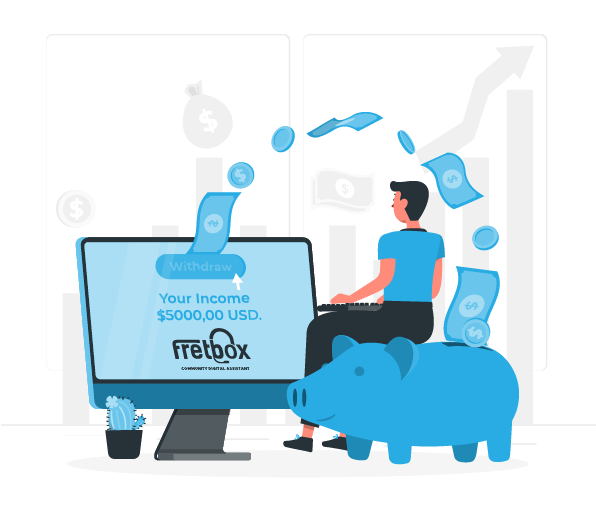
Hostel Online Rent Collection App FAQs
The Hostel Online Rent Collection app is a mobile application designed to help hostel owners and managers collect rent payments from their tenants electronically. It enabless hostel owners to create invoices, set up automatic payments, and manage rental payments through a single platform. The app is designed to simplify the rent collection process, reduce paperwork, and streamline accounting procedures for hostels.
The Hostel Online Rent Collection app works by allowing hostel managers to collect rent payments from their tenants through a mobile application. The app enables tenants to make payments directly from their mobile devices, and provides hostel managers with real-time updates on rent collection.
To use the app, the hostel manager first needs to set up an account and link it to their hostel's bank account. They can then invite their tenants to download and use the app, and provide them with instructions on how to make rent payments.
Once the tenants have downloaded the app, they can easily make rent payments by entering the amount due and submitting payment. The hostel manager can then view all rent payments collected through the app in real-time, and monitor payment history for each tenant.
The Hostel Online Rent Collection app simplifies the rent collection process for both hostel managers and tenants, and provides an easy, secure, and convenient way to manage rent payments.
The Hostel Online Rent Collection app may have different features depending on the provider, but here are some common ones:
Payment acceptance: The app allows you to accept rent payments from students through different payment methods like debit card, credit card, or bank transfers.
Payment reminders: The app sends reminders to students about upcoming rent payments, so they don't miss the due dates.
Late fee management: The app helps you manage late fees for rent payments that are not made on time.
Payment history tracking: The app allows you to track the payment history of students, including when they made payments and how much they paid.
Customizable rent plans: The app enables you to set up different rent plans based on the type of accommodation or the length of stay.
Security: The app ensures the security of payment transactions and the privacy of student data.
Reporting: The app generates reports that provide insights into the rent collection process, including the number of rent payments made and the amount of rent collected.
Integration: The app may integrate with other hostel management systems like Hostel Management software or the Hostel Complaint Management System to provide a seamless experience.
The security of the Hostel Online Rent Collection app depends on the measures taken by the app developer to protect user data. It is important to choose a reputable and reliable app provider that utilizes industry-standard security protocols to ensure the safety and confidentiality of sensitive financial information. Some security features that may be included in a Hostel Online Rent Collection app are data encryption, secure payment gateways, and two-factor authentication. Additionally, it is important for users to follow best practices for online security, such as using strong passwords and avoiding public Wi-Fi when making payments.
The cost of the Hostel Online Rent Collection app can vary depending on the provider and the specific features and services included. It's best to contact the app provider directly or visit their website to learn more about pricing options.
The accepted payment methods may vary depending on the specific Hostel Online Rent Collection app you are using. However, commonly accepted payment methods include credit/debit cards, bank transfers, and online payment services such as UPI, Gpay, Phonepe, PayPal and others. It's best to check with the specific app provider for their accepted payment methods.
To set up your Hostel Online Rent Collection account, you can follow these general steps:
Choose a Hostel Online Rent Collection app or service that meets your needs.
Create an account with the chosen app or service by providing your personal and payment information.
Link your bank account to the app or service to enable online rent payments.
Set up your rent payment schedule, fees, and any other relevant details.
Invite your tenants to join the service and pay rent online.
Monitor rent payments and related data through the app or service.
Note that the specific steps and requirements may vary depending on the app or service you choose. Make sure to review the documentation or user guides provided by the app or service to ensure a smooth setup process.
The specific integrations available will depend on the Hostel Online Rent Collection app you are using. However, many apps offer integrations with popular accounting software allowing for streamlined record-keeping and accounting. It's best to check with the app's documentation or customer support to see if it integrates with your specific accounting software.
To track payments made through the Hostel Online Rent Collection app, you can view the transaction history within the app. The transaction history will show you the date and time of each payment, the amount paid, the payment method used, and the status of the payment (i.e. whether it was successful or failed). You can also export the transaction history data in various formats (e.g. CSV, Excel) to analyze or integrate it into your accounting software. Additionally, the app may provide you with real-time notifications of payments received, so you can stay up-to-date with your rent collection.
The Hostel Online Rent Collection app may have different ways to contact their customer support team depending on the provider. However, most apps typically have a support email, phone number, or chat option available on their website or within the app itself. It's best to check the app's website or support section within the app to find the most up-to-date information on how to contact their customer support team.
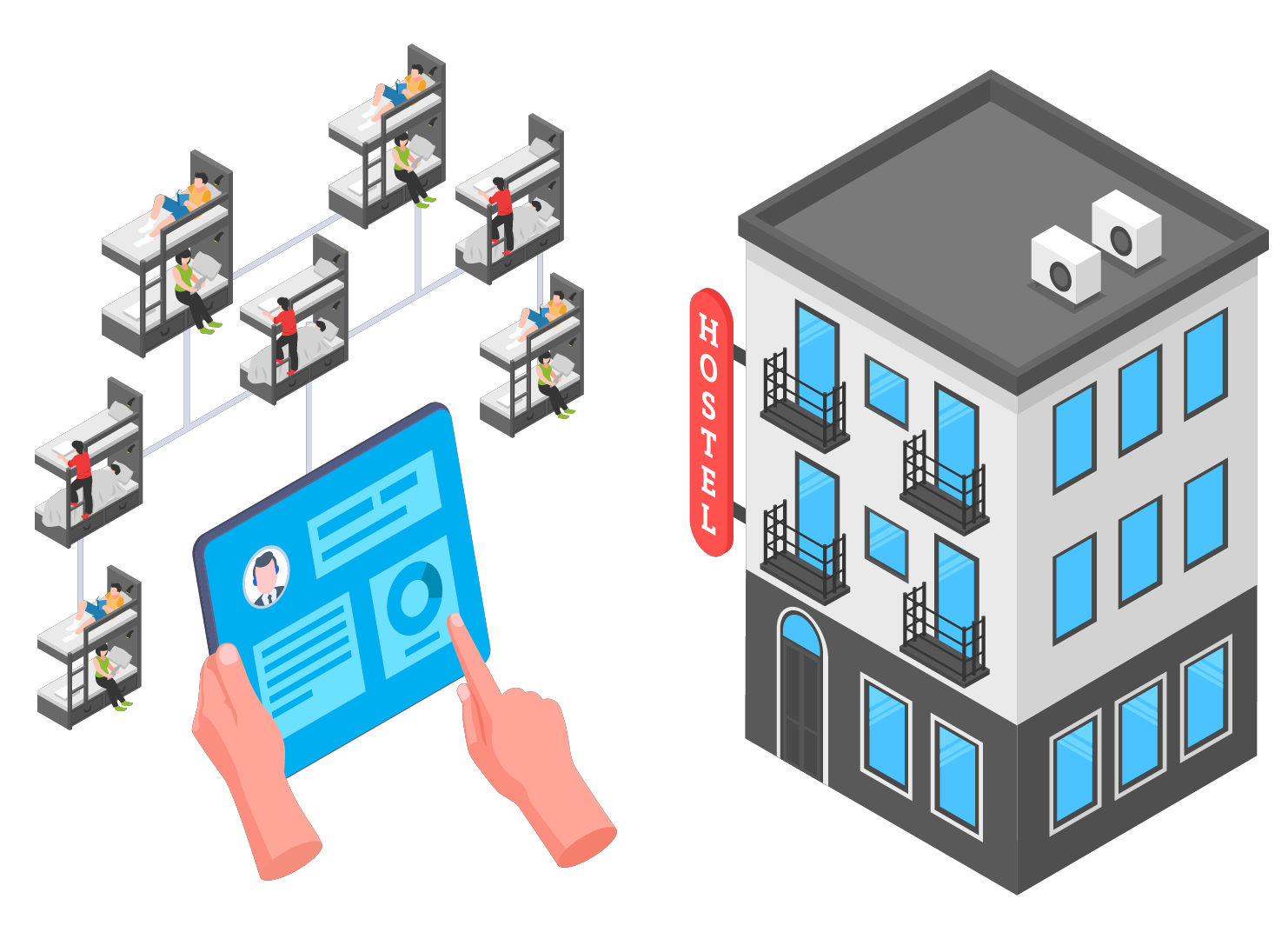
Hostel Occupancy Tracking System FAQs
A Hostel Occupancy Tracking System is a software application that allows hostel managers to track and manage occupancy levels in their hostels. The system provides real-time data on the number of beds available, the number of guests currently staying, and other key metrics. This information helps hostel managers make informed decisions about pricing, room allocations, and other aspects of their business. Additionally, the system can help prevent overbooking and ensure that guests are accommodated in a timely and efficient manner.
A Hostel Occupancy Tracking System is a software tool used to monitor the number of occupants in a hostel facility. It typically uses sensors or other tracking devices to determine how many people are in a particular room or area of the hostel. The system then aggregates this data to provide real-time information on the overall occupancy of the hostel. This information can be used by hostel managers to make more informed decisions about staffing, resource allocation, and facility maintenance.
A Hostel Occupancy Tracking System can provide several benefits, such as:
Accurate tracking: It allows hostel administrators to track the occupancy of their hostels accurately. This information can be used to make better decisions about room assignments, maintenance, and other important tasks.
Real-time updates: Hostel Occupancy Tracking System provides real-time updates on the occupancy status of rooms, which helps in making informed decisions.
Time-saving: It saves time by automating the process of tracking hostel occupancy, thereby eliminating the need for manual entry.
Cost-effective: It can be cost-effective in the long run by reducing the need for manual labor and paper-based tracking systems.
Better customer service: Hostel Occupancy Tracking System allows administrators to provide better customer service by quickly responding to room availability inquiries and accommodating last-minute changes.
Improved reporting: It provides detailed reports on occupancy rates, which can be used to analyze trends and make better decisions about future bookings.
Overall, a Hostel Occupancy Tracking System can help hostel administrators to manage their properties more efficiently, reduce costs, and improve the guest experience.
A Hostel Occupancy Tracking System typically collects data on the number of students occupying a hostel room, the duration of their stay, and any relevant information related to their reservation, check-in, and check-out dates. It may also collect data on the availability of rooms and any related housekeeping tasks. This information can be used to monitor the overall occupancy rates, optimize room allocation, and make informed decisions about pricing and availability.
A Hostel Occupancy Tracking System can be accessed through a web-based dashboard or a mobile app, depending on the software provider. The dashboard displays real-time data on the number of occupied and available beds, as well as other key metrics such as occupancy rates, room types, and room assignments. Users can access this information from anywhere with an internet connection, making it easy to monitor hostel occupancy levels and make informed decisions about room assignments and pricing.
When selecting a Hostel Occupancy Tracking System, there are several key features to look for, including:
Real-time data tracking: The system should provide real-time tracking of occupancy data, enabling you to make informed decisions based on current information.
Customizable reporting: The system should allow you to generate customizable reports on occupancy trends and patterns, enabling you to identify areas where improvements can be made.
Integration with other systems: The system should integrate with other hostel management systems you are currently using, such as hostel management software or a hostel online rent collection system.
Easy to use: The system should be user-friendly, with a clear interface that is easy to navigate and understand.
Mobile compatibility: The system should be accessible from mobile devices, allowing you to check occupancy data on-the-go.
Security: The system should provide adequate security measures to protect the privacy and confidentiality of your occupancy data.
A Hostel Occupancy Tracking System should be secure to protect sensitive data such as personal information of students and their stay durations. The system should include measures such as data encryption, firewalls, access controls, and regular data backups. It is important to ensure that the system provider follows industry-standard security protocols and conducts regular security audits to identify and mitigate potential vulnerabilities.
Some common issues with Hostel Occupancy Tracking Systems include:
Technical problems: Like any software system, Hostel Occupancy Tracking Systems can experience technical problems such as bugs or system crashes. This can lead to data loss or inaccuracies, which can be frustrating for users.
Data accuracy: Accurate data is crucial for a Hostel Occupancy Tracking System to be effective. However, inaccurate data can be caused by factors such as human error or malfunctioning sensors.
Privacy concerns: Hostel Occupancy Tracking Systems collect sensitive data, so there can be concerns around privacy and data security. It's important to ensure that the system you choose has appropriate security measures in place to protect this data.
Integration issues: Hostel Occupancy Tracking Systems may need to integrate with other systems that your hostel is using, such as accounting software or property management systems. Integration issues can arise if these systems are not compatible.
Cost: Hostel Occupancy Tracking Systems can be expensive, especially if they require hardware such as sensors or cameras. Hostels need to balance the benefits of the system with the cost of implementation and ongoing maintenance.
Setting up a Hostel Occupancy Tracking System involves several steps, which may vary depending on the specific system you choose. Here are some general steps to consider:
Identify your needs: Determine what you want to track and what features you need. This will help you choose a system that meets your requirements.
Choose a system: Research different Hostel Occupancy Tracking Systems to find one that fits your needs and budget.
Install the system: Follow the instructions provided by the system provider to install the software and hardware (if applicable).
Configure the system: Set up the system by defining the occupancy parameters, such as check-in and check-out dates, room availability, and capacity.
Train staff: Educate your staff on how to use the system and any associated procedures, such as how to enter and update data.
Monitor and maintain the system: Regularly check the system to ensure it is functioning correctly and fix any issues that arise.
Update the system: Periodically update the system with new features, bug fixes, or security patches provided by the system provider.
It is important to note that some Hostel Occupancy Tracking Systems may require technical expertise to install and configure, while others may be more user-friendly and require less technical expertise. It is also important to consider the costs associated with purchasing, installing, and maintaining the system.
The support available for a Hostel Occupancy Tracking System can vary depending on the specific system you are using. Some systems may offer customer support through email, phone, or chat, while others may provide online resources such as user manuals, video tutorials, and FAQs. It is important to research the support options available for each system you are considering to ensure that you can get the help you need if you encounter any issues or have questions. Additionally, some systems may offer training and implementation services to help you set up and use the system effectively.
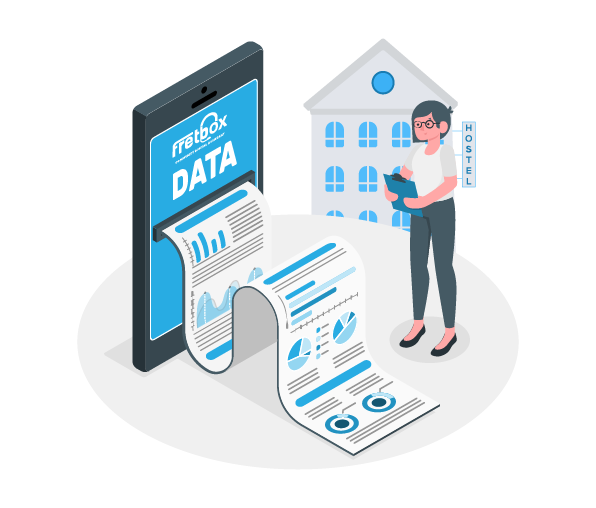
Hostel Live Occupancy Tracking FAQs
The best way to track hostel live occupancy depends on the specific needs and resources of the hostel. Here are a few options:
Property Management System (PMS): A PMS is a software that manages all aspects of a hostel's operations, including bookings, check-ins, and room assignments. Many PMS systems also include live occupancy tracking, which allows staff to quickly see which beds or rooms are occupied and which are available.
Channel Manager: A channel manager is a software that integrates with a hostel's online booking platforms (such as Hostelworld, Booking.com, or Airbnb) and updates availability in real-time. This means that when a guest books a bed or room online, the channel manager automatically updates the hostel's availability across all platforms.
Manual tracking: If a hostel does not have the budget or resources for a PMS or channel manager, it is possible to track live occupancy manually. This could involve creating a physical chart or spreadsheet that staff update regularly to show which beds or rooms are occupied and which are available.
Ultimately, the best approach will depend on the size and complexity of the hostel, as well as the level of automation and integration desired.
Tracking hostel live occupancy can provide a number of benefits for both guests and hostel staff. Here are a few of the key benefits:
Maximizing revenue: By tracking live occupancy, hostel staff can quickly identify which beds or rooms are available and which are occupied. This allows them to maximize revenue by ensuring that all available beds or rooms are filled.
Improving guest experience: When a hostel is able to accurately track occupancy, they can better manage guest expectations. Guests are less likely to be disappointed if they arrive expecting a particular bed or room and find that it is already occupied.
Reducing overbooking: Live occupancy tracking helps to reduce the risk of overbooking, which can result in double bookings and unhappy guests. By keeping track of occupancy in real-time, hostel staff can avoid booking more beds or rooms than they actually have available.
Efficient housekeeping: Knowing which beds or rooms are occupied and which are not allows housekeeping staff to prioritize their work and clean occupied rooms first, reducing guest waiting times.
Overall, tracking live occupancy helps hostels to optimize their operations, improve guest experience, and maximize revenue.
To set up a system to track hostel live occupancy, you can follow these steps:
Determine the level of automation you need: As mentioned earlier, you can choose between a Property Management System (PMS), a Channel Manager, or manual tracking. Consider the size of your hostel, the number of rooms or beds, and your budget before making a decision.
Choose a software provider: If you decide to go with a PMS or Channel Manager, research providers that offer live occupancy tracking as a feature. Look for providers with good reviews, user-friendly interfaces, and responsive customer support.
Set up your software: Once you have chosen a provider, you will need to set up your software. This typically involves creating an account, connecting your booking channels, and setting up room types and rates.
Train your staff: Make sure all relevant staff members are trained on how to use the software to track occupancy. This may involve providing written instructions or holding a training session.
Monitor your system: Regularly monitor your occupancy tracking system to ensure that it is working correctly and that all data is up-to-date.
Use the data to make informed decisions: Finally, use the occupancy data to make informed decisions about room rates, staffing, and other aspects of your hostel's operations. Regularly review your occupancy reports to identify trends and make adjustments as needed.
Remember that setting up an occupancy tracking system may require some upfront investment of time and resources, but the benefits can be significant in terms of improved operations and guest satisfaction.
To track hostel live occupancy, you will need to collect and track the following information:
Number of available beds or rooms: This is the total number of beds or rooms that are available for guests to book at any given time.
Number of occupied beds or rooms: This is the total number of beds or rooms that are currently occupied by guests.
Check-in and check-out dates: For each occupied bed or room, you will need to track the check-in and check-out dates to determine how long each guest is staying.
Room type or bed number: It's important to track which specific beds or rooms are occupied to avoid double bookings or guest dissatisfaction.
Booking source: If your hostel has multiple booking sources (such as Hostelworld, Booking.com, or Airbnb), it can be helpful to track where each booking comes from to identify which sources are most effective.
Historical occupancy data: To identify trends and make informed decisions, it's important to track historical occupancy data over time.
You can collect this information using a Property Management System (PMS), a Channel Manager, or a manual tracking system. By tracking this information in real-time, you can better manage your hostel's operations, improve guest experience, and maximize revenue.
Here are some best practices for tracking hostel live occupancy:
Use a reliable system: Choose a Property Management System (PMS) or Channel Manager that is reliable and provides accurate data. A system with a high uptime rate and quick response time is essential.
Keep data up-to-date: Ensure that your occupancy data is updated in real-time. This can be done automatically through a PMS or Channel Manager, or manually if you do not have a system in place.
Regularly review occupancy reports: Review occupancy reports regularly to identify trends and make informed decisions about staffing, room rates, and other aspects of your hostel's operations.
Monitor for overbooking: Overbooking can lead to unhappy guests and lost revenue. Monitor your occupancy data closely to avoid double bookings.
Train your staff: Make sure that all relevant staff members are trained on how to use the occupancy tracking system effectively. This includes understanding how to update occupancy data and how to read occupancy reports.
Keep historical data: Keep historical occupancy data to identify trends and make informed decisions about staffing, room rates, and other aspects of your hostel's operations.
Regularly update room availability: Regularly update room availability across all booking channels to ensure that guests are not able to book beds or rooms that are not actually available.
By following these best practices, you can effectively track hostel live occupancy and optimize your hostel's operations.
To monitor the data that you have collected on hostel live occupancy, you can use occupancy reports generated by your Property Management System (PMS) or Channel Manager. These reports typically include the following information:
Occupancy rate: This is the percentage of beds or rooms that are currently occupied. It is calculated by dividing the number of occupied beds or rooms by the total number of available beds or rooms.
Average length of stay: This is the average number of nights that guests are staying in your hostel. It is calculated by dividing the total number of nights stayed by the total number of occupied beds or rooms.
Room type or bed number: This is the specific bed or room number that is currently occupied.
Check-in and check-out dates: This information is used to determine how long each guest is staying in your hostel.
Booking source: This information can help you identify which booking channels are most effective and adjust your marketing strategies accordingly.
By regularly reviewing occupancy reports, you can identify trends and make informed decisions about staffing, room rates, and other aspects of your hostel's operations. You can also use this data to forecast future occupancy and plan accordingly. If you notice any discrepancies in the data, such as double bookings or incorrect check-in or check-out dates, be sure to address them promptly to avoid unhappy guests and lost revenue.
There are several methods for tracking hostel live occupancy:
Property Management System (PMS): A PMS is a software system designed to manage all aspects of a hostel's operations, including bookings, check-ins, check-outs, and room inventory. PMS can also track live occupancy by updating room availability in real-time and generating occupancy reports.
Channel Manager: A Channel Manager is a software tool that allows hostels to manage multiple booking channels, such as Hostelworld, Booking.com, and Airbnb, from a single platform. Channel managers can also track live occupancy by updating room availability across all booking channels in real-time and generating occupancy reports.
Manual tracking system: If you do not have a PMS or Channel Manager, you can track live occupancy manually using a spreadsheet or paper logbook. This method requires more time and effort but can be effective for smaller hostels with lower occupancy rates.
Smart locks: Smart locks can track live occupancy by automatically updating room availability when a guest checks in or out. Some smart locks can also generate occupancy reports and provide real-time data on room occupancy.
Mobile apps: Some mobile apps are designed to help hostels track live occupancy by allowing guests to check-in and check-out using their mobile devices. These apps can also update room availability in real-time and generate occupancy reports.
Each of these methods has its own advantages and disadvantages, and the best method for your hostel will depend on your specific needs and budget. However, using a PMS or Channel Manager is generally considered the most effective and efficient way to track hostel live occupancy.
You can automate the process of tracking hostel live occupancy by using a Property Management System (PMS) or Channel Manager that includes an occupancy tracking feature. Here are some steps to automate the process:
Choose a PMS or Channel Manager: Look for a PMS or Channel Manager that includes occupancy tracking as a feature. Compare different systems based on price, features, and ease of use.
Set up your inventory: Set up your room inventory in the PMS or Channel Manager. This includes specifying the number of beds or rooms available for each room type, and any other relevant information such as maximum occupancy or bed configuration.
Connect to booking channels: Connect your PMS or Channel Manager to your booking channels, such as Hostelworld or Booking.com. This allows you to automatically update room availability across all booking channels in real-time.
Set up automatic updates: Set up your PMS or Channel Manager to automatically update room availability when a guest checks in or out. This ensures that your occupancy data is always up-to-date.
Generate occupancy reports: Use the occupancy reports generated by your PMS or Channel Manager to monitor occupancy rates, average length of stay, and other key metrics. This can help you identify trends and make informed decisions about staffing, room rates, and other aspects of your hostel's operations.
By automating the process of tracking hostel live occupancy, you can save time and reduce the risk of overbooking or other errors. This can help you run your hostel more efficiently and provide a better guest experience.
There are several challenges associated with tracking hostel live occupancy, including:
System compatibility: If you use multiple booking channels, it can be challenging to ensure that all channels are properly synchronized with your occupancy tracking system. Different booking channels may use different systems, which can lead to discrepancies in room availability and occupancy rates.
Technical issues: Technical issues such as system downtime, software bugs, or connectivity issues can disrupt your occupancy tracking system and cause errors or delays.
Human error: Manual data entry or other human errors can also lead to discrepancies in your occupancy data. For example, if a front desk agent forgets to update the room availability in the system, it can lead to overbooking or other issues.
Seasonal fluctuations: Hostel occupancy rates can fluctuate significantly depending on the season, local events, or other factors. This can make it challenging to accurately forecast occupancy rates and adjust staffing levels or room rates accordingly.
Limited data analysis: Occupancy tracking systems may not provide sufficient data analysis tools to help you identify trends or make informed decisions about your hostel's operations. For example, you may need to manually analyze data from multiple sources to identify the most effective booking channels or adjust your marketing strategies.
To overcome these challenges, it is important to choose a reliable occupancy tracking system, train staff on its proper use, and regularly monitor and analyze your occupancy data. By staying vigilant and proactive, you can ensure that your occupancy data is accurate and up-to-date, and use it to make informed decisions about your hostel's operations.
To ensure accuracy when tracking hostel live occupancy, you can follow these best practices:
Use a reliable system: Choose a Property Management System (PMS) or Channel Manager that is known for its accuracy and reliability. Look for systems that offer real-time updates and are designed specifically for the hospitality industry.
Train staff: Train your front desk staff on how to properly use the occupancy tracking system and emphasize the importance of accurate data entry. Make sure that all staff members understand the impact that inaccurate data can have on your hostel's operations and reputation.
Double-check data: Regularly check your occupancy data against other sources, such as your booking channels or guest registration logs. This can help you identify discrepancies and correct any errors before they lead to problems.
Update inventory in real-time: Make sure that your inventory is updated in real-time, including any changes to room availability, cancellations, or early check-outs. This can help prevent overbooking and ensure that your occupancy data is accurate.
Use automated systems: Consider using automated systems, such as smart locks or mobile check-in apps, to help reduce the risk of human error and ensure that occupancy data is updated in real-time.
Regularly monitor data: Regularly monitor your occupancy data and use it to identify trends and make informed decisions about your hostel's operations. For example, you may use occupancy data to adjust your staffing levels, room rates, or marketing strategies.
By following these best practices, you can help ensure that your occupancy data is accurate and up-to-date, which can help you run your hostel more efficiently and provide a better guest experience.

Hostel Students Security System FAQs
Hostels usually have several security measures in place to protect their students, some of which include:
Access control: Hostels typically have controlled access through gates, doors, or turnstiles, and require students to use a keycard or enter a code to enter. This ensures that only authorized individuals can enter the hostel premises.
CCTV cameras: Hostels often have CCTV cameras installed in common areas, corridors, and outside entrances to monitor who enters and exits the hostel, and to deter any potential criminals from committing crimes.
Security guards: Some hostels may have security personnel stationed at the entrance or patrolling the premises to ensure that only authorized individuals are allowed inside and to deal with any incidents that may occur.
Room locks: Hostel rooms are usually equipped with secure locks to prevent unauthorized entry, and it is recommended that students keep their room doors locked at all times.
Emergency protocols: Hostels typically have emergency protocols in place, such as fire safety measures and evacuation plans, to ensure the safety of students in case of an emergency.
Regular safety checks: Hostel staff may conduct regular safety checks to identify and address any potential safety hazards, such as faulty wiring or broken locks.
It's important for hostel students to be aware of these security measures and to follow any safety guidelines provided by the hostel management to ensure their own safety and the safety of their peers.
Hostel students' safety is usually monitored by a combination of measures, including:
Resident Assistants: Hostels usually have resident assistants (RAs) who are responsible for monitoring students' behavior, addressing any issues or concerns, and reporting any incidents or violations to the hostel management.
CCTV cameras: As mentioned earlier, CCTV cameras are often installed in common areas, corridors, and outside entrances to monitor who enters and exits the hostel, and to deter any potential criminal activity.
Regular inspections: Hostel staff may conduct regular inspections to ensure that students are complying with hostel rules and regulations, and to identify any potential safety hazards or security breaches.
Reporting systems: Hostels may have anonymous reporting systems in place that allow students to report any concerns or incidents without fear of reprisal.
Student feedback: Hostel management may seek feedback from students about their experiences and any concerns they may have to identify areas for improvement and ensure that students feel safe and supported.
It's important for hostel students to also take responsibility for their own safety by following hostel rules and guidelines, reporting any concerns or incidents, and being aware of their surroundings.
The procedures for reporting any security concerns in hostels may vary depending on the specific hostel, but some common steps include:
Inform hostel staff: If a student has a security concern, they should inform hostel staff as soon as possible. This could be the front desk staff, resident assistants, or security personnel. The staff can then investigate the issue and take appropriate action.
Use anonymous reporting systems: Some hostels have anonymous reporting systems in place that allow students to report concerns or incidents without fear of reprisal. These systems may involve a hotline, a suggestion box, or an online form.
Contact emergency services: In case of an emergency, such as a fire or medical emergency, students should contact emergency services immediately by calling the local emergency number.
Inform authorities: If a student has been the victim of a crime or witnessed a crime, they should inform the local authorities. Hostel staff can assist with this process by providing information and contacting the authorities on the student's behalf if necessary.
It's important for hostel students to be aware of the reporting procedures and to report any security concerns promptly to ensure the safety of themselves and their peers.
There are several security systems that can be in place to ensure the safety of hostel students. Some of these security systems include:
Access Control: Hostels can have access control systems in place such as security gates, turnstiles, or access cards that allow only authorized individuals to enter the premises.
CCTV Cameras: Hostels can install CCTV cameras in common areas, hallways, entrances and exits to monitor activity, and help identify any suspicious behavior.
Alarms: Hostels can install alarms that will go off in case of an emergency such as a fire, or break-in.
Security Personnel: Hostels can have trained security personnel who patrol the premises or are stationed at the entrance to prevent unauthorized access and ensure the safety of students.
Fire Safety Systems: Hostels can install fire safety systems such as fire alarms, smoke detectors, fire extinguishers, and sprinkler systems to prevent, detect, and contain fires.
Student Education: Hostels can educate students about the importance of personal safety and security, including how to secure their belongings and how to report any suspicious activity.
It is important for hostels to have a comprehensive security plan in place to ensure the safety of their students. Hostel staff should regularly review and update their security systems to ensure that they are effective and up-to-date with the latest security technologies and practices.
Yes, there are usually rules and regulations that hostel students must follow when it comes to security. These rules and regulations are in place to ensure the safety and well-being of all students and staff members.
Some common security rules and regulations that hostel students may be required to follow include:
Keeping their doors locked: Hostel students are typically required to keep their room doors locked at all times, even when they are inside their rooms.
Not allowing unauthorized persons inside the hostel: Hostel students may be prohibited from allowing unauthorized persons, including non-residents, inside the hostel.
Reporting any suspicious activity: Hostel students are often required to report any suspicious activity to the hostel staff or security personnel immediately.
Complying with hostel rules and regulations: Hostel students are expected to comply with all hostel rules and regulations, including those related to security.
Fire safety: Hostel students are usually required to comply with fire safety regulations, such as not smoking inside the hostel, not blocking fire exits, and not tampering with fire safety equipment.
Evacuation procedures: Hostel students may be required to participate in evacuation drills and comply with evacuation procedures in case of an emergency.
It's important for hostel students to understand and comply with all rules and regulations related to security to ensure the safety of themselves and their fellow students.
Yes, most hostels have an emergency response plan in place to ensure the safety and well-being of their students in the event of an emergency. The emergency response plan may include the following:
Emergency contact information: Hostel students are typically provided with a list of emergency contacts, including the local police, ambulance, and fire department. This information may be posted in common areas, such as the front desk or notice board.
Evacuation procedures: Hostel students may be provided with instructions on evacuation procedures in case of an emergency, including the location of emergency exits, assembly points, and emergency equipment.
Communication plan: The hostel may have a communication plan in place to keep students and staff members informed during an emergency. This could include using loudspeakers, text messages, or social media to communicate with students.
First aid and medical assistance: Hostels may have first aid kits and trained personnel on-site to provide medical assistance if necessary. In case of a more serious medical emergency, the hostel staff may call an ambulance or take the student to a nearby hospital.
Alternative accommodation: In the event that the hostel is no longer safe or habitable, alternative accommodation may be provided for students.
It's important for hostel students to familiarize themselves with the emergency response plan and follow the instructions provided by the hostel staff in case of an emergency.
The consequences for breaking security rules in a hostel may vary depending on the severity of the offense and the rules and regulations set forth by the hostel management. However, breaking security rules can result in serious consequences, such as:
Warning: Students who break security rules may receive a verbal or written warning from the hostel staff or management.
Fine: Hostel students may be fined for breaking security rules. The fine amount may vary depending on the severity of the offense.
Suspension: In more serious cases, hostel students may be suspended from the hostel for a period of time. During this time, they will not be allowed to stay in the hostel.
Expulsion: In extreme cases, students may be expelled from the hostel, and their accommodation contract may be terminated.
Legal action: In cases where a student's behavior is illegal or poses a serious threat to the safety of other students, legal action may be taken against them.
It's important for hostel students to understand the seriousness of breaking security rules and the potential consequences they may face. By following the rules and regulations set forth by the hostel management, students can ensure their own safety and the safety of their fellow students.
The frequency of security system testing and updating can vary depending on the hostel's policies and regulations, as well as the type of security systems in place. However, it's common for hostels to have regular security system checks and updates to ensure that they are functioning properly and providing adequate protection.
Some common security system tests and updates that hostels may conduct include:
Security audits: Regular security audits may be conducted by internal or external security experts to assess the effectiveness of the security systems in place and identify any vulnerabilities that need to be addressed.
Software updates: Hostels may conduct regular software updates on their security systems, including fire alarms, intrusion detection systems, and surveillance cameras, to ensure that they are running on the latest version and are less vulnerable to cyber threats.
Testing emergency procedures: Hostels may conduct regular drills to test emergency procedures and ensure that they are working effectively. This can include fire drills, earthquake drills, and other emergency response procedures.
Physical security checks: Hostels may conduct regular physical security checks, such as checking the locks on doors and windows, to ensure that they are in good working condition.
Training staff: Hostel staff may receive regular training on security procedures and protocols to ensure that they are up to date with the latest security measures and know how to respond in case of an emergency.
Overall, the goal of testing and updating security systems is to ensure that they are functioning properly and providing the best possible protection for hostel students and staff members.
Yes, many hostels have special measures in place to protect students from external threats. Some of the measures include:
Controlled access: Hostels may have controlled access systems in place to limit entry to only authorized individuals, such as students, staff, and guests. This can include key card or biometric access systems, as well as security guards at entrances.
Surveillance cameras: Hostels may have surveillance cameras installed in common areas, such as hallways, entrances, and common rooms, to monitor activities and detect any suspicious behavior.
Security guards: Some hostels may have security guards stationed at entrances and other high-traffic areas to deter and respond to external threats.
Emergency response plan: Hostels may have an emergency response plan in place to respond to external threats, such as natural disasters or terrorist attacks.
Location-specific measures: Hostels located in areas with high crime rates or geopolitical instability may take additional security measures to protect students. This can include hiring additional security staff, conducting more frequent security checks, or providing security escorts for students.
Overall, hostels take the safety and security of their students seriously and may implement a range of measures to protect them from external threats. Students should familiarize themselves with the security measures in place and follow any safety guidelines provided by the hostel management.
Yes, hostel students are typically allowed to keep valuables and personal items in their rooms. However, it's important to keep in mind that hostels are public places, and there is always a risk of theft or loss.
To minimize the risk of theft or loss, hostels may provide students with lockers or safes to store their valuables. Students may also be advised to keep their doors locked when they are not in their rooms and to not leave valuables out in the open.
It's important for students to take responsibility for their personal belongings and take precautions to keep them safe. This may include not bringing valuable or irreplaceable items to the hostel or taking out insurance to cover the cost of any loss or damage.
Hostels may also have policies in place regarding the storage of certain items, such as weapons, drugs, or illegal substances. Students should familiarize themselves with these policies and abide by them to avoid any potential consequences.
Overall, students should exercise caution when it comes to storing valuables or personal items in their rooms and take steps to minimize the risk of theft or loss.

Hostel Students Security Software FAQs
There are a variety of security software solutions available to hostel students to help protect their devices and personal information. Some of the most common solutions include:
Antivirus software: Antivirus software can help protect against viruses, malware, and other types of malicious software that can compromise a student's device and personal information.
Virtual private networks (VPNs): VPNs can help protect a student's internet connection by encrypting data and masking their IP address, making it more difficult for hackers to intercept their online activity.
Two-factor authentication (2FA): 2FA adds an extra layer of security to a student's login process by requiring them to provide two forms of identification, such as a password and a fingerprint or code sent to their phone.
Password managers: Password managers can help students create and store strong, unique passwords for each of their online accounts, reducing the risk of a data breach.
Encryption software: Encryption software can help protect a student's personal files and data by encrypting them so that they can only be accessed with a decryption key.
It's important for students to research and choose security software solutions that are reputable and effective. Hostels may also have policies in place regarding the use of certain security software, so students should familiarize themselves with these policies before installing any software on their devices.
There are several ways hostel students can protect their computers from security threats, including:
Keep software up-to-date: Ensure that the operating system and all installed software on the computer are up-to-date with the latest security patches and updates. This helps to ensure that any known vulnerabilities are fixed, reducing the risk of a security breach.
Install antivirus software: Install reputable antivirus software on the computer to help protect against viruses, malware, and other security threats.
Use strong passwords: Use strong, unique passwords for each account and change them regularly. Passwords should be a combination of uppercase and lowercase letters, numbers, and special characters.
Use a Virtual Private Network (VPN): Use a VPN to encrypt internet traffic and protect personal information from prying eyes.
Be wary of phishing scams: Avoid clicking on suspicious links or downloading attachments from unknown senders. Phishing emails can be convincing and may lead to compromised personal information.
Backup important files: Regularly backup important files to an external hard drive or cloud storage to protect against data loss in case of a security breach or hardware failure.
Disable automatic login: Avoid enabling automatic login on the computer as this can allow unauthorized access if the computer is lost or stolen.
Enable a firewall: Enable the computer's built-in firewall to help block unauthorized access to the computer.
Overall, hostel students should take proactive steps to protect their computers from security threats to minimize the risk of data loss, identity theft, and other types of cybercrime.
Hostel students should take the following steps to protect their online data:
Use strong passwords: Use strong, unique passwords for each account and change them regularly. Passwords should be a combination of uppercase and lowercase letters, numbers, and special characters.
Enable two-factor authentication: Enable two-factor authentication (2FA) whenever possible. 2FA adds an extra layer of security to a student's login process by requiring them to provide two forms of identification, such as a password and a code sent to their phone.
Use a virtual private network (VPN): Use a VPN to encrypt internet traffic and protect personal information from prying eyes.
Be cautious of public Wi-Fi: Avoid using public Wi-Fi networks for sensitive activities like online banking or entering personal information. Hackers can potentially intercept this information on unsecured networks.
Backup important data: Regularly backup important data to an external hard drive or cloud storage to protect against data loss in case of a security breach or hardware failure.
Use reputable software: Only download and install software from reputable sources to avoid downloading malware or other malicious software.
Update software regularly: Ensure that the operating system and all installed software on the computer are up-to-date with the latest security patches and updates.
Be cautious of suspicious emails: Be wary of suspicious emails or messages, particularly those that ask for personal information. Scammers may try to trick students into revealing personal information through phishing scams.
Overall, it's important for hostel students to be vigilant and take proactive steps to protect their online data to minimize the risk of data loss, identity theft, and other types of cybercrime.
There are many reputable antivirus solutions available for hostel students to choose from. Some of the best antivirus solutions include:
Norton Antivirus: Norton is a well-known antivirus solution that offers real-time protection against malware, viruses, and other online threats. It also includes a firewall and identity theft protection.
McAfee Antivirus: McAfee provides comprehensive protection against malware, viruses, and other online threats. It also includes features such as a firewall, parental controls, and identity theft protection.
Avast Antivirus: Avast offers a free antivirus solution that provides real-time protection against malware, viruses, and other online threats. It also includes features such as a password manager, Wi-Fi security, and a game mode that minimizes interruptions while gaming.
Bitdefender Antivirus: Bitdefender offers a range of antivirus solutions, including a free version that provides basic protection against malware and viruses. Its paid versions include more advanced features, such as a firewall, parental controls, and anti-phishing protection.
Kaspersky Antivirus: Kaspersky is a reputable antivirus solution that offers real-time protection against malware, viruses, and other online threats. It also includes features such as a firewall, parental controls, and anti-phishing protection.
Ultimately, the best antivirus solution for hostel students will depend on their individual needs and preferences. It's important to choose a reputable antivirus solution and keep it up-to-date with the latest security patches and updates to ensure maximum protection against online threats.
Hostel students can take several steps to protect their privacy online, including:
Use a VPN: A virtual private network (VPN) encrypts internet traffic, protecting online activity from prying eyes. A VPN can also help to bypass content restrictions and censorship.
Use a private browser window: Browsers like Google Chrome and Firefox offer a private browsing mode that doesn't save browsing history, cookies, or other data.
Use privacy-focused search engines: Consider using privacy-focused search engines like DuckDuckGo, which don't track user data.
Keep personal information private: Be cautious about sharing personal information online, such as full name, birthdate, or address. Use a pseudonym or nickname when possible.
Be wary of phishing scams: Phishing scams attempt to trick users into providing personal information or clicking on malicious links. Be wary of emails or messages from unknown sources, and don't click on suspicious links.
Use privacy-focused messaging apps: Apps like Signal, WhatsApp, and Telegram offer end-to-end encryption, which ensures that messages can only be read by the intended recipient.
Regularly review privacy settings: Review privacy settings on social media accounts and other online services to ensure that only necessary information is shared and visible to others.
Overall, it's important for hostel students to be mindful of their online activity and take proactive steps to protect their privacy online.
Hostel students can protect themselves from online scams by following these tips:
Be skeptical: If an offer seems too good to be true, it probably is. Be wary of unsolicited emails or messages, especially those that ask for personal or financial information.
Use a reputable antivirus software: Antivirus software can detect and block known scams and malicious websites.
Use strong passwords: Use unique, complex passwords for each online account and avoid using personal information.
Enable two-factor authentication: Enable two-factor authentication on online accounts when possible, which adds an extra layer of security.
Don't click on suspicious links: Don't click on links in emails or messages from unknown sources, and be cautious of links that seem too good to be true.
Verify websites: Before entering personal information on a website, make sure it's legitimate. Look for a padlock icon in the address bar and verify the website URL.
Use a spam filter: Use a spam filter to block unsolicited emails and messages.
Keep software up-to-date: Keep operating systems and software up-to-date with the latest security patches and updates.
Overall, it's important to stay vigilant and skeptical of online offers and to take proactive steps to protect personal and financial information online.
When using public Wi-Fi, hostel students should take the following security measures to protect their personal information:
Use a virtual private network (VPN): A VPN encrypts your internet traffic and hides your IP address, making it difficult for hackers to intercept your data.
Avoid entering sensitive information: Avoid logging into online accounts or entering sensitive information like passwords or credit card numbers when using public Wi-Fi.
Use HTTPS: Only use websites that have HTTPS encryption enabled, as this provides an extra layer of security.
Keep software up-to-date: Keep operating systems and software up-to-date with the latest security patches and updates.
Turn off file sharing: Turn off file sharing to prevent others on the same network from accessing your files.
Use a firewall: Use a firewall to block unauthorized access to your device.
Log out of accounts: Always log out of online accounts when finished using them on public Wi-Fi.
Overall, it's important to be cautious when using public Wi-Fi and to take proactive steps to protect personal information from potential threats.
Hostel students can keep their devices secure while traveling by taking the following steps:
Use a password or PIN: Set a strong password or PIN to protect your device from unauthorized access.
Enable tracking and remote wipe: Enable tracking and remote wipe features on your device in case it gets lost or stolen.
Avoid using public Wi-Fi: Avoid using public Wi-Fi or use a VPN to protect your internet traffic from potential hackers.
Keep software up-to-date: Keep operating systems and software up-to-date with the latest security patches and updates.
Backup important data: Backup important data to an external hard drive or cloud storage in case your device is lost or stolen.
Use a protective case or sleeve: Use a protective case or sleeve to protect your device from damage and to prevent others from seeing your screen.
Be cautious of phishing scams: Be cautious of phishing scams that may trick you into entering sensitive information or downloading malware.
Use a reputable antivirus software: Use reputable antivirus software to detect and block known threats.
Overall, it's important to be vigilant and cautious when traveling with devices to protect personal and sensitive information from potential threats.
Hostel students should look for the following security features when selecting a laptop or desktop:
Strong password protection: Look for devices that allow for strong password or biometric authentication to protect against unauthorized access.
Encryption capability: Look for devices with built-in encryption features that protect your files and data from theft or loss.
Anti-malware software: Choose devices that come with anti-malware software or consider installing one to protect against viruses, malware, and other threats.
Firewall protection: Ensure that the device comes with a built-in firewall or consider installing one to prevent unauthorized access to your device.
Automatic software updates: Select devices that have automatic software updates to ensure that the latest security patches and updates are installed.
Webcam and microphone security: Choose devices that have built-in security features for webcam and microphone to protect against unauthorized access.
Physical security features: Look for devices with physical security features like lock slots, Kensington locks, or privacy screens to protect against physical theft or data breaches.
By choosing devices with strong security features, hostel students can protect their personal information and data from potential threats.
Hostel students can ensure their data is secure when using cloud storage by following these best practices:
Choose a reputable cloud storage provider: Select a reputable cloud storage provider that offers strong security measures, such as encryption and multi-factor authentication.
Use strong passwords and two-factor authentication: Use strong and unique passwords for your cloud storage account and enable two-factor authentication to add an extra layer of security.
Encrypt your data: Encrypt your data before uploading it to the cloud storage to protect it from unauthorized access.
Use a secure connection: Use a secure connection, such as HTTPS or SSL, to access your cloud storage account to prevent eavesdropping or interception of your data.
Limit access to your cloud storage: Only grant access to your cloud storage account to trusted individuals and limit access to sensitive data.
Regularly backup your data: Regularly backup your data to a secondary cloud storage or external hard drive to ensure you don't lose your data in case of a security breach or data loss.
Monitor your account activity: Monitor your account activity regularly and report any suspicious activity to the cloud storage provider.
By following these best practices, hostel students can ensure their data is secure when using cloud storage.

Hostel Security System FAQs
Hostels typically have several security measures in place to protect the safety and security of their guests and their belongings. Some of these measures may include:
Surveillance cameras: Hostels may have security cameras in common areas, entrances, and exits to monitor activity and deter criminal behavior.
Access control systems: Hostels may use electronic key card systems or other access control measures to limit access to certain areas of the hostel to authorized personnel only.
Security personnel: Some hostels may have security personnel on-site, such as guards or receptionists, to monitor activity and respond to security concerns.
Lockers and safes: Many hostels offer lockers or safes in dormitory rooms or common areas for guests to store their valuables.
Fire safety measures: Hostels are required to comply with fire safety regulations and may have smoke detectors, fire extinguishers, and emergency exits to ensure the safety of their guests in case of a fire.
Regular maintenance: Hostels may conduct regular maintenance checks to ensure that all security systems are functioning properly and make necessary upgrades or repairs.
Emergency response plan: Hostels may have an emergency response plan in place that outlines procedures for responding to security threats or other emergencies.
By having these security measures in place, hostels can provide a safe and secure environment for their guests and their belongings. However, it is important for guests to also take responsibility for their own security by following hostel rules and regulations, locking up their valuables, and reporting any security concerns to hostel staff.
Hostels may use a variety of security systems to ensure the safety and security of their guests and their belongings. The type of security system used may vary depending on the size and location of the hostel, as well as the specific security needs of the property.
Some common security systems used in hostels include:
Surveillance cameras: Hostels may have security cameras installed in common areas, entrances, and exits to monitor activity and deter criminal behavior.
Access control systems: Hostels may use electronic key card systems or other access control measures to limit access to certain areas of the hostel to authorized personnel only.
Burglar alarms: Hostels may have burglar alarms installed to detect and alert hostel staff to unauthorized entry or suspicious activity.
Fire safety systems: Hostels are required to comply with fire safety regulations and may have smoke detectors, fire extinguishers, and emergency exits to ensure the safety of their guests in case of a fire.
Intrusion detection systems: Hostels may have intrusion detection systems installed to detect and alert hostel staff to unauthorized entry or suspicious activity.
The specific security system used in a hostel will depend on a variety of factors, including the size and location of the hostel, the level of security required, and the budget of the property. It is important for hostel guests to follow all hostel rules and regulations, lock up their valuables, and report any security concerns to hostel staff.
Yes, there are several additional security measures you can take to help ensure your safety and protect your belongings when staying in a hostel:
Lock up your valuables: Most hostels provide lockers or other secure storage options for guests to store their valuables. Use them to lock up your passport, money, electronics, and any other valuables you don't want to carry around with you.
Don't leave your belongings unattended: Keep your belongings with you at all times, and don't leave them unattended in common areas or outside your room. This will help prevent theft or tampering.
Use a luggage lock: If you're traveling with luggage, use a lock to secure your bags and prevent anyone from accessing them without your permission.
Be aware of your surroundings: Pay attention to the people around you and any suspicious activity. If something doesn't feel right, trust your instincts and report any concerns to hostel staff.
Use a VPN: If you're using the hostel's Wi-Fi network, consider using a VPN to encrypt your online activity and protect your personal information from hackers or other malicious actors.
Keep your room key safe: Don't share your room key with anyone, and keep it in a safe place. If you lose your key, notify hostel staff immediately so they can provide you with a replacement and ensure the security of your room.
By taking these additional security measures, you can help ensure your safety and protect your belongings while staying in a hostel.
Many hostels have security cameras or other monitoring systems in place to help ensure the safety and security of their guests. These systems may include:
Security cameras: Many hostels have security cameras installed in common areas and outside the building to monitor activity and deter potential criminal activity.
Access control systems: Some hostels may use access control systems to restrict entry to the building or certain areas of the hostel to authorized personnel only.
Fire alarm systems: Hostels are required to have fire alarm systems installed to detect and alert guests in the event of a fire.
Emergency lighting: Hostels are also required to have emergency lighting installed to provide visibility in the event of a power outage or other emergency.
It's important to note that the specific security measures in place may vary depending on the hostel's location, size, and other factors. If you have any questions or concerns about the security measures in place at a particular hostel, don't hesitate to ask the staff for more information.
Yes, there are several rules you should follow to ensure your safety in a hostel:
Keep your valuables secure: Use the lockers provided by the hostel to store your valuables, such as your passport, wallet, and electronics.
Don't share personal information: Be cautious about sharing personal information, such as your full name, home address, and travel plans, with other hostel guests or strangers.
Follow the hostel's security policies: Follow any security policies the hostel has in place, such as curfews, locking doors and windows, and checking in and out procedures.
Stay aware of your surroundings: Be aware of your surroundings and keep an eye out for any suspicious activity or individuals.
Use common sense: Use common sense when making decisions, such as not leaving your belongings unattended or walking alone at night in unsafe areas.
By following these rules, you can help ensure your safety and the safety of your belongings while staying in a hostel.
Yes, there are several safety precautions you should take when staying in a hostel:
Lock your valuables: Use the lockers or safes provided by the hostel to store your valuables, such as your passport, wallet, and electronics.
Lock the doors and windows: Make sure to lock the doors and windows of your room when you leave and when you're sleeping.
Don't leave your belongings unattended: Don't leave your belongings unattended in common areas or outside your room, even for a short time.
Be cautious about sharing personal information: Be careful about sharing personal information with other hostel guests or strangers.
Use common sense: Use common sense when making decisions, such as not walking alone at night in unsafe areas.
Know the emergency procedures: Familiarize yourself with the hostel's emergency procedures, such as the location of fire exits and the procedure for contacting emergency services.
By taking these safety precautions, you can help ensure your safety and the safety of your belongings while staying in a hostel.
The type of alarm system used in hostels can vary depending on the hostel's location, size, and budget. Some hostels may have a basic fire alarm system installed, while others may have a more comprehensive system that includes smoke detectors, heat sensors, and sprinklers. In addition to fire alarm systems, some hostels may also have security alarm systems to protect against theft and intruders. The specific type of alarm system used in a hostel should be clearly indicated and explained to guests upon arrival. It is also important for guests to familiarize themselves with the emergency procedures and evacuation routes in case of an alarm.
Hostels offer a variety of services to help ensure the safety of their guests. Some of these services include:
Security personnel: Many hostels have security personnel on staff to monitor the premises and ensure the safety of guests.
Lockers and safes: Hostels often provide lockers or safes in each room or in common areas for guests to secure their valuables.
CCTV cameras: Some hostels have CCTV cameras installed in common areas or outside the building to monitor activity and deter potential theft or other security issues.
Emergency procedures: Hostels typically have emergency procedures in place, including fire evacuation plans and contact information for emergency services.
Keycard access: Some hostels may require keycard access to enter the building or to access certain areas, such as guest rooms or lockers.
Safety tips and advice: Hostels may provide safety tips and advice to guests upon check-in or through posted signs and materials.
By providing these services, hostels can help ensure the safety and security of their guests and create a comfortable and enjoyable experience for all.
The frequency of security checks in hostels can vary depending on the location, size, and policies of the hostel. Some hostels may perform regular security checks multiple times a day, while others may perform them less frequently. The purpose of security checks is to ensure that the hostel is secure and that all guests are safe. During security checks, staff may check for any signs of suspicious activity, ensure that all doors and windows are secure, and monitor the premises for any potential safety hazards. The frequency of security checks should be clearly communicated to guests upon check-in, and guests should be encouraged to report any safety concerns to staff as soon as possible.
If you need help or assistance in a hostel, the first thing you should do is contact the hostel staff. They are trained to handle emergencies and can provide you with assistance or contact the appropriate authorities if necessary. Most hostels have a front desk or reception area where staff can be reached 24/7. In addition to this, some hostels may have security personnel or a dedicated security hotline that can be used in case of emergency. It is important to familiarize yourself with the hostel's emergency procedures and contact information upon check-in. If you are unable to reach the hostel staff or feel that your safety is in immediate danger, you should contact local emergency services by dialing the emergency number for the area you are in.

Hostel Security Software FAQs
Hostel Security Software is a type of software designed to help hostels manage and maintain the safety and security of their guests and premises. It typically includes features such as guest check-in and check-out, room assignments, access control, video surveillance, and emergency response management.
Hostel Security Software can help hostels monitor the activities of guests, prevent theft and vandalism, and ensure the safety of guests and staff. The software can also help with managing keys and access cards, providing real-time reporting and analytics, and automating routine tasks such as guest check-ins and room cleaning schedules.
Some Hostel Security Software may also include additional features such as online booking and payment processing, which can help streamline operations and improve the overall guest experience. Overall, Hostel Security Software can help hostels provide a safe and secure environment for their guests while also improving operational efficiency.
The main features of Hostel Security Software can vary depending on the specific software solution, but some common features include:
Guest Check-In and Check-Out: This feature allows hostel staff to register guests as they arrive and check them out when they leave. This helps keep track of who is staying in the hostel and for how long.
Access Control: This feature helps to manage who has access to different areas of the hostel. It can include key card or keypad entry systems, and can be used to restrict access to staff-only areas, guest rooms, or other areas of the hostel.
Video Surveillance: This feature allows for the monitoring of the hostel premises using CCTV cameras, which can deter theft and vandalism and help identify any incidents that occur.
Emergency Response Management: This feature helps staff to respond quickly and effectively to emergency situations, such as fires or medical emergencies. It can include automated alarms, evacuation plans, and communication tools to help coordinate response efforts.
Reporting and Analytics: This feature provides real-time data and analytics on various aspects of the hostel's operations, such as occupancy rates, revenue, and security incidents. This information can be used to make informed decisions about how to improve the hostel's security and overall performance.
Online Booking and Payment Processing: This feature enables guests to book and pay for their stay online, which can help streamline the check-in process and improve the overall guest experience.
Overall, Hostel Security Software can help hostels to provide a safe and secure environment for their guests while also improving operational efficiency.
Hostel Security Software can help protect your hostel in several ways:
Access control: Hostel Security Software can restrict access to certain areas of the hostel to authorized personnel only, such as staff members or residents. This can prevent unauthorized individuals from entering restricted areas and potentially causing harm.
Video surveillance: Hostel Security Software can integrate with video surveillance systems to monitor common areas and entrances in real-time. This can help detect suspicious activity and deter criminal behavior.
Incident management: Hostel Security Software can help manage incidents such as security breaches, medical emergencies, or fire alarms by providing alerts to staff members and guiding them through a pre-defined response plan.
Key management: Hostel Security Software can help manage keys for access to rooms, lockers, and other areas of the hostel. This can prevent unauthorized access and allow staff members to quickly locate keys when needed.
Overall, Hostel Security Software can improve the safety and security of your hostel, as well as increase staff efficiency and reduce the risk of liability.
Hostel Security Software provides various security features to protect the hostel, some of which include:
Access control: Hostel Security Software can restrict access to certain areas of the hostel to authorized personnel only. This can be done using keycards or biometric systems.
Surveillance: The software can be integrated with CCTV cameras to monitor the hostel premises 24/7. This can help to deter criminal activity and provide evidence if an incident occurs.
Alarm systems: The software can trigger an alarm in case of any security breach or unauthorized access.
Incident reporting: Hostel Security Software can provide an incident reporting system that allows hostel staff to report any incidents and track their resolution.
Emergency response planning: The software can assist with the creation and implementation of an emergency response plan that can be followed in case of a security incident.
Visitor management: Hostel Security Software can also be used to manage visitors and ensure that they are authorized to be on the premises. This can help to prevent unauthorized access and keep the hostel secure.
Overall, Hostel Security Software provides a comprehensive security solution that can help protect the hostel and ensure the safety of its occupants.
The steps for setting up and configuring Hostel Security Software may include:
Choose the right software: Research different Hostel Security Software options and choose the one that best fits the needs of your hostel.
Install the software: Follow the installation instructions provided by the software provider to properly install the software on your hostel's computer system.
Configure the software: The software may have different features that can be customized or configured to meet the specific needs of your hostel. This may include setting up security protocols, access controls, and user accounts.
Test the software: Once the software is installed and configured, it's important to test it to ensure it's working properly and providing the desired level of security.
Train staff: Ensure that all staff members who will be using the software are properly trained on how to use it and the security protocols that are in place.
Regularly update the software: Keep the software up-to-date by installing updates and patches as they become available to ensure it continues to provide the highest level of security.
As Hostel Security Software is a software application, there are some specific requirements that must be met to use it effectively. These requirements may vary depending on the specific software chosen, but generally include:
Operating system: The software may require a certain operating system, such as Windows, Mac, or Linux.
Hardware: The software may require certain hardware specifications, such as a certain amount of RAM, processing power, or hard drive space.
Internet connection: Some features of the software may require an internet connection to function properly.
Compatibility: It is important to ensure that the software is compatible with any other systems or software that are already in use in the hostel.
Training: Depending on the complexity of the software, staff may require training to effectively use it.
It is important to carefully review the requirements for any Hostel Security Software before purchasing and implementing it in a hostel.
Pricing for Hostel Security Software may be based on a subscription model, where you pay a recurring fee based on the number of rooms, beds, or guests. Some vendors may also offer a free trial or a limited free version of the software. It's best to check with the vendor for specific pricing and licensing details.
It is recommended to update your Hostel Security Software as soon as updates become available. This helps ensure that you are protected against the latest security threats and vulnerabilities. Some security software may offer automatic updates to ensure that you always have the latest protection. Additionally, it's important to regularly check for updates manually if the automatic update feature is not enabled. Keeping your security software up-to-date is essential to maintaining the security and safety of your hostel and its guests.
Compatibility of Hostel Security Software with existing security systems would depend on the specific software and systems being used. It is recommended to check with the software provider to determine compatibility with your current security systems.
The additional costs associated with using Hostel Security Software can vary depending on the specific software and the features you choose to use. Some software may require additional hardware or licensing fees for certain features. It's important to carefully review the pricing and features of the software you are considering to understand any potential additional costs. Some companies may also offer support or training services for an additional fee.

Hostel Security APP FAQs
Hostel Security APP is a mobile application that is designed to help hostels and their guests enhance their safety and security. It provides features such as emergency alerts, incident reporting, and access control to ensure that only authorized individuals are allowed entry to certain areas of the hostel. The app can also be used to communicate important information to guests, such as emergency procedures, local security information, and hostel policies.
Hostel Security App is a mobile application designed to enhance the safety and security of hostel residents. It works by providing real-time updates and notifications to hostel residents regarding any security concerns or emergencies. The app can be downloaded on smartphones, and users can register their hostel and room details to receive alerts and updates relevant to their location.
The Hostel Security App is integrated with the security systems in place in the hostel, including CCTV cameras, fire alarms, and door access control systems. When an emergency or security issue arises, the app sends out an alert to all registered users, providing them with relevant information and instructions on what actions to take.
In addition to providing alerts and updates, the Hostel Security App also enables residents to report any suspicious activities or concerns directly to the hostel authorities. The app also includes a panic button feature that allows users to send out an immediate alert to the security personnel in case of an emergency.
Overall, Hostel Security App works as an extension of the existing security infrastructure in hostels, providing residents with a comprehensive and reliable security system.
Hostel Security App is a mobile application designed to enhance the security and safety of hostel residents. Some of the features provided by the app may include:
Panic Button: The app may have a panic button that hostel residents can use to quickly send an emergency alert to the hostel security team in case of an emergency.
Guest Verification: The app may allow hostel staff to verify the identity of guests before they are allowed to enter the hostel premises.
Room Check-ins: The app may allow hostel residents to check-in and check-out of their rooms, helping to keep track of who is in the hostel at any given time.
Security Alerts: The app may send push notifications or alerts to hostel residents in case of any security concerns, such as suspicious activities or unauthorized access.
Emergency Contacts: The app may allow hostel residents to save emergency contacts, making it easier to contact family, friends, or local authorities in case of an emergency.
Surveillance: The app may also provide access to live feeds from security cameras installed in the hostel, allowing hostel residents to monitor the premises from their mobile devices.
The features provided by Hostel Security App may vary depending on the specific app used and the security needs of the hostel.
Hostel Security APP's security depends on the measures taken by the developers to protect user data and the application itself from potential vulnerabilities. It's important to use a reputable and trusted security app and to keep the app up-to-date with the latest security patches to ensure the best possible protection against security threats. Additionally, users should be careful to follow best practices for securing their devices and personal information, such as using strong passwords and avoiding public Wi-Fi networks.
You can sign up for Hostel Security APP by downloading the app from your app store and creating an account with your email or social media accounts. The exact steps may vary depending on the specific app and its requirements. It is recommended to read the app's instructions and privacy policy carefully before signing up.
To get started with Hostel Security APP, you first need to download the app on your mobile device from the app store. Once you have installed the app, you will need to create an account with your email address and password. You may also need to provide some basic information about yourself and your hostel.
Once you have set up your account, you can start using the app to access the various security features that it offers. These may include features like checking in and out of your hostel, receiving security alerts and updates, accessing emergency services, and more. The specific features available will depend on the particular hostel and the security provider they are using.
To manage your Hostel Security APP account, you will need to log in to the app using your credentials. Once logged in, you can access various features and settings that allow you to manage your account, such as:
Profile settings: You can update your profile information, such as your name, contact information, and profile picture.
Notification settings: You can manage your notification preferences and choose which alerts you want to receive from the app.
Access control settings: You can manage access permissions for different users and grant or revoke access to specific areas or features.
Incident reporting: You can report any security incidents or suspicious activities through the app and track their status.
Analytics and reporting: You can access reports and analytics on security-related events and incidents in your hostel.
Overall, Hostel Security APP provides a user-friendly interface that makes it easy for you to manage your account and keep track of security-related activities in your hostel.
To access Hostel Security APP on your mobile device, you need to download and install the app from the app store on your device. Once the app is installed, you can log in to your account and access all the features and functionalities of the app. You may need to provide permission to access certain features, such as your location or camera, in order for the app to function properly. It's also recommended that you keep the app up-to-date to ensure that you have the latest security features and bug fixes.
To contact Hostel Security APP customer service, you can usually find contact information on the company's website or within the app itself. Look for a "Contact Us" or "Support" section on the website or app, which may include a phone number, email address, or chat function for customer support. You can also try searching for the company's social media pages or forums where you can ask for assistance or report any issues.
Hostel Security APP provides several benefits, including:
Improved security: Hostel Security APP provides various security features that can help protect the hostel and its guests from potential threats.
Easy management: Hostel Security APP allows hostel managers to monitor and manage various aspects of the hostel's security system from a single platform.
Increased efficiency: Hostel Security APP automates many security-related tasks, which can save time and resources.
Better guest experience: By providing a secure environment, Hostel Security APP can help ensure that guests have a positive experience and are more likely to return.
Real-time alerts: Hostel Security APP sends real-time alerts in case of any security breach or suspicious activity, enabling hostel staff to take immediate action.
Cost-effective: Hostel Security APP is a cost-effective solution compared to traditional security systems, as it eliminates the need for expensive hardware and infrastructure.
Overall, Hostel Security APP can help provide a safer and more secure environment for both hostel staff and guests.
Product Related FAQs
Yes we have separate apps for management and residents. We also provide web app for reporting purpose.
Management admin user account will created by fretbox. Admin user can create other management team accounts. Login with admin follow admin>User>add user. Add user’s details and create account.
There is no limit. Admin can create multiple users.
No, Visitor management is security user task. So security user can manage all gate related activity.
No they can’t use app without activation from management.
Guard create gate pass for Visitors this gate pass go for the approval from Residents.Resident can approve or reject Visitors entry request.
It’s on guard decision. Guard can provide entry to tgis visitor.
Guard will not allow entry of this visitor.
No, resident can get notification only for those who working in their flat.
Resident can see the list of all regular visitors added from the management app. They can select their visitor and mark work with me.
Yes, they can change anytime and select others feom the list provided by management app.
Yes, management can ban the entry of suspected visitor.
Residents or management can add complaints by selecting department and subjects. Complaint registered to the selected department. Admin can assign team members for resolve the complaint. Admin can also change the status of the complaint based on progress. Admin can raise a complaint on behalf of others.
Some common departments and subjects already available in app. Admin can also add more department and subject from web app.
Yes when admin or management team mark complaint completed resident get a notification.
Yes resident can add clarification and feedback on complaint.
Yes he can.
We manage app features based on user role. Visitor’s entry/exit gate pass and other gate related activities can manage by security user.
No, the security user can manage only gate related activity.
Resident can sign up with fretbox resident app. Admin received a notification on sign up of resident. Admin can approve the verified residents.
Yes, admin can also add the residents.
Management can deactivate the resident’s account that is leaving society.
NO.
Yes resident get all the details filled from management app.
Yes admin can check all the details. Last 7 days details available in management app and all details are available in web app.
No need to sign up for web app. Admin can use same login credentials to sign in to the web app.
Yes, admin can deactivate team members, residents account.
Admin can add regular visitor based on their job role. Security user can manage entry/exit of regular visitor with single click. Residents will get notification on entry exit of visitor.
Yes it’s single click option available in management app. Admin an track entry exit of the residents.
Resident or management can press the emergency alarm available in both apps. Management user received emergency request and they will acknowledge with a single press.
Yes, activated residents can add their family member’s details.
Exit pass is a feature to provide exit to a visitor with item, gifts.
It’s guard fault we can not do anything on this.